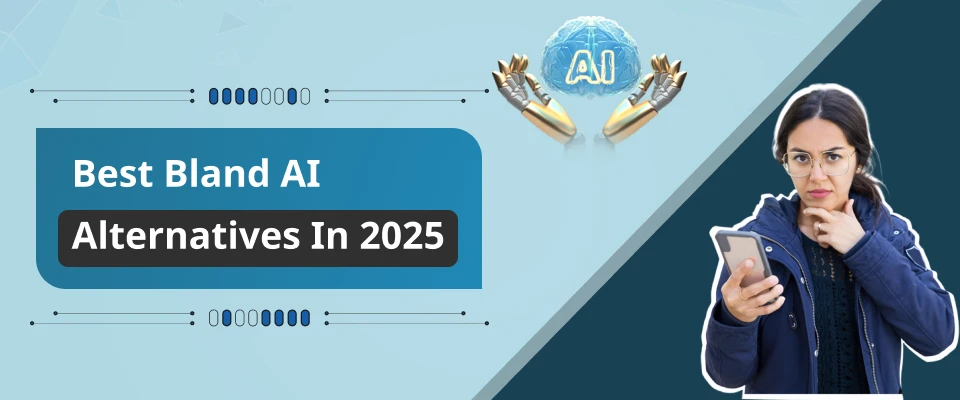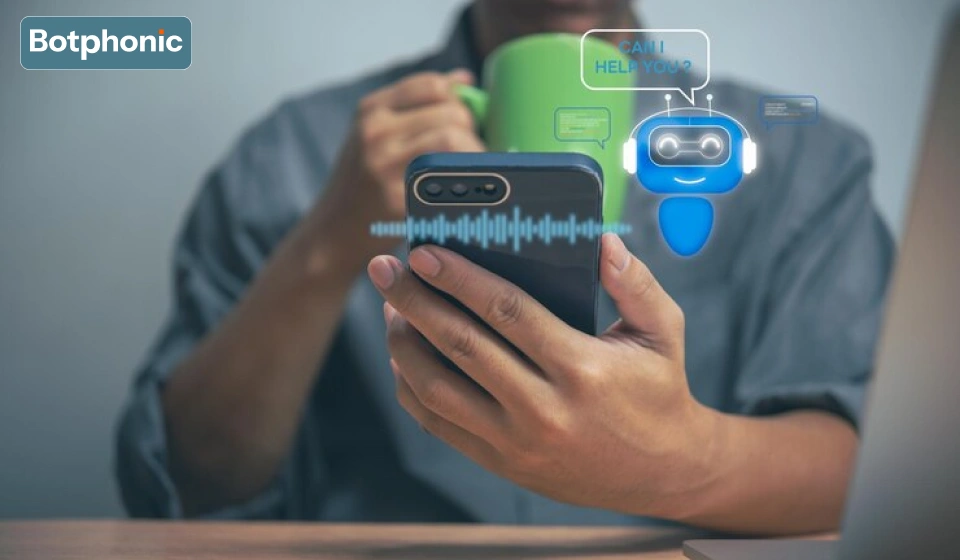
Summarize Content With:
Quick Summary
Have your team ever been overwhelmed due to large volumes of calling, follow-ups and reminders but did you know there are organizations who have left this kind of work totally to artificial intelligence so that their human representatives can focus on complex and prospective tasks.
In this blog we are going to learn how you can use AI automated calls and use it to its full potential benefitting your organizations.
Introduction
AI is the simulation of human intelligence, which is programmed to perceive and behave like a human. but did you know it has also evolved with time and has been working efficiently to reduce the burden off of human representatives either in the healthcare sector or tele calling. with AI automated calls you can always increase your operational efficiency. Today we are going to discuss how these automated calls benefit us and how we can implement them efficiently in our work role.
What is AI Automated Call?
An AI automated call is also known as AI-powered call or AI phone call, it is typically a phone call managed or done by artificial intelligence. Using an AI system to make the call, it helps free human agents to handle more complex tasks which might need emotional touch. It uses speech recognition, NLP, and even machine learning to handle the tasks more efficiently.
How Does it Work?
AI automated calls work by using artificial intelligence. It uses features such as speech recognition and natural language processing (NLP) to interact with humans. Instead of using a human agent, you can opt for automated call center software which will handle the calls and conversations in real time.
Here’s a step-by-step process of AI automated calls:
1. Call Initiation
- The system is used to either make the call, which is also known as outbound or receives a call, known as inbound.
- Calls are initiated based on events, for instance appointment reminder, follow-up, etc or user actions such as, support hotline.
2. Speech Recognition(ASR- Automatic Speech Recognition)
- When the user speaks or says something, AI converts the same into text using ASR.
- It is made to recognize different accents, tones and even noisy backgrounds.
3. Natural Language Understanding
- After speech recognition the input tools start to analyze the converted text, so it can process and understand the intent behind the user’s words.
- For example: “What day is it today?”; Intent: Today’s day.
4. Dialogue Management
- Before proceeding with the response the system acknowledges the response to share with the user..
- It will pull the data either from CRMs, support systems, or knowledge bases if needed.
5. Natural Language Generation(NLG)
- AI proceeds to form a human-like response and shares a proper answer in appropriate sentence structure.
- For example: “It’s Friday today.”
6. Text-to-Speech
- The response text is converted back into a clear, natural sounding voice for easy comprehension.
- The AI customer support system will speak the response to the customer on call.
7. Learning and Adaptation:
- As time goes AI learns from previous conversations and improves its accuracy rate.
- It then adapts to specific customer behaviour, tone, and other common queries.
Example of Use Cases:
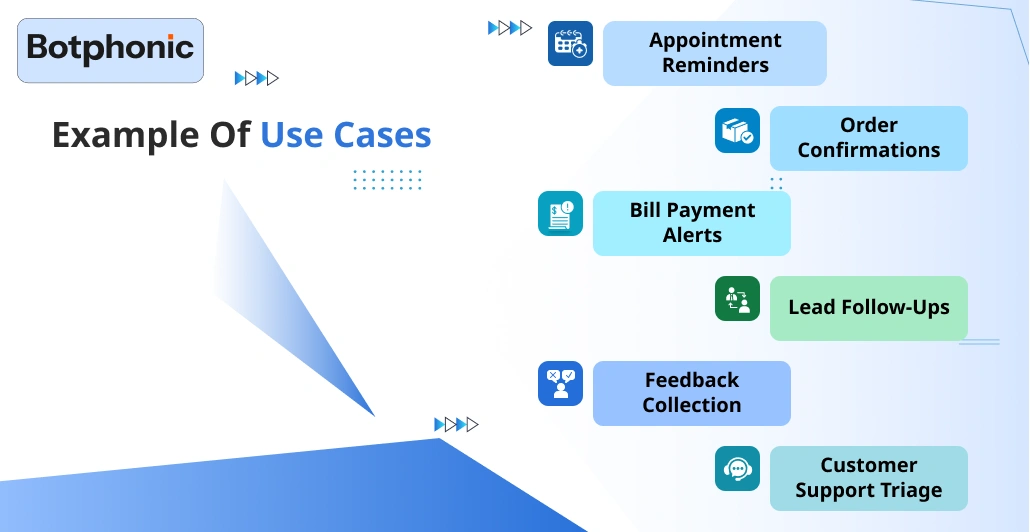
- Appointment Reminders: Using help desk automation software, it can easily handle appointment scheduling and even send automated reminders.
- Order Confirmations: With customer support automation tools, it can assist with creating, tracking, or even modifying the orders.
- Bill Payment Alerts: AI voice assistants can easily and securely handle payments, which helps reduce call volumes.
- Lead Follow-Ups: With AI- powered phone calls, it can help you take numerous lead follow-ups and even route calls to correct agents based on the interaction.
- Feedback Collection: It can help you collect valuable customer feedback so that you can improve using those feedbacks and create new strategies.
- Customer Support Triage: It helps ease the process of prioritizing valuable and potential customers.
How to Implement AI Automated Calls in Call Centers?
To implement automation in a call center you need to know your current occurring operations and choose the AI technology that works the best for the same. You need to integrate it with your system, train your staff, and continuously monitor to refine the system. This process involves understanding what you need and selecting the right tools for them.
Here’s the detailed information regarding the same:
1. Determine Your Pain Points
Start by identifying where the real problem is occurring and which process is suitable for the task in question. You can use an automated customer service system, which can help you with appointment reminders, order updates, lead qualification, and even customer surveys.
2. Select the Right AI Technology
Choose a reliable and suitable AI call assistant that offers you natural language processing(NLP), Text-to-speech(TTS) and speech recognition (ASR), customizable workflows, and even omnichannel capabilities.
3. Integrate AI with Existing Systems
You should integrate the chosen AI with existing systems such as CRMs and support platforms. Ensure that you can easily link it to call routing tools and IVR. Also you can monitor the internal databases for personalization.
4. Design Call Flow
Create a suitable and clear script through which effective conversation flow is done. You should ensure that your AI bot can handle various customer interactions at once in a natural way.
5. Train the Bot
Ensure to train your bot on the specific data and use cases that need to be understood for curating a perfect response to queries.
6. Integrate With Your Existing System
Connect your AI system to existing platforms which will ensure to share the data, such as CRM, Ticket softwares, or PBX or VoIP infrastructure.
7. Test Thoroughly
Test the added user inputs, accents, and noise conditions thoroughly to ensure it’s error-free. Also, monitoring for accuracy in speech recognition and intent detection to acknowledge the right response is shared.
8. Deploy and Monitor
Start the process slowly and start with no-so important cases, and ensure to monitor call success rate, drop-offs, and even user satisfaction rate.
9. Ensure Security
Adhere to using ethical considerations, while choosing AI. Don’t forget to inform customers that the call is from AI and secure all the data including chats and voice with encryption and access control.
10. Continuously Improve
You can use an automated customer support system and also use call transcripts for AI model improvement. Ensure to implement feedback loops and update your scripts based on user behaviour and edge cases.
Benefits of AI Automated Calls
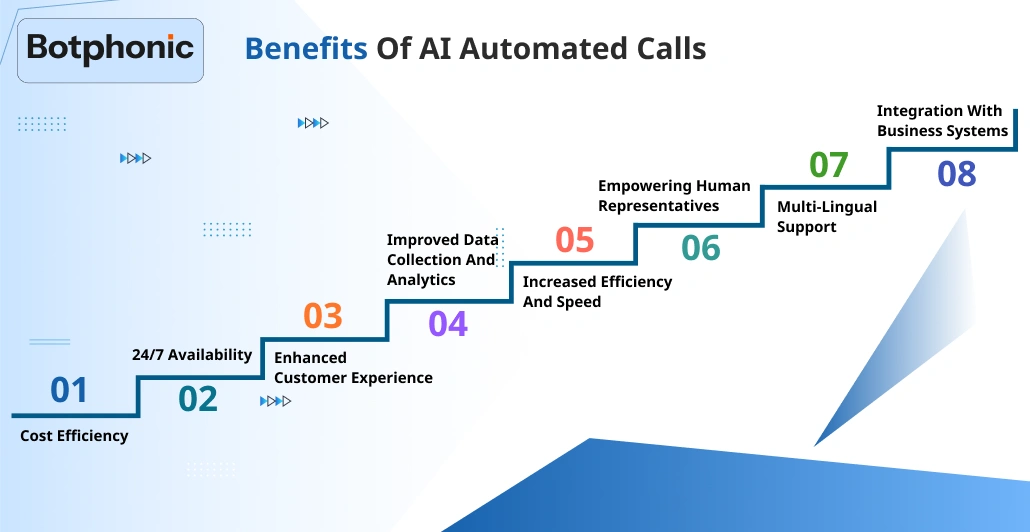
AI automated calls help you offer a range of strategic, operational, and customer-favoring benefits for call centers. Let’s see the key advantages of using automated call center
1. Cost Efficiency
a. Lower Operational Costs
By Incorporating customer support automation tools, organizations don’t need to hire, train, and manage large teams. It will help you operate on server and cloud costs, which might be much cheaper than human salaries.
B. Increased Scalability
With automation of customer service, you don’t need to add any additional budget to handle the increased volume. During promotions it scales instantly on its own.
2. 24/7 Availability
a. Never on Leave
Automated customer support system are always there for you, ensuring constant and supportive service. With this customers can get help whenever they want, instead of sticking to “business hours.”
b. Global Time Zone Coverage
With AI call assistants and voice bots, businesses can serve their customers without worrying about different time zones and shifts for the staff.
3. Enhanced Customer Experience
a. Lower Response Periods
Involving help desk automation software will help you reduce waiting times drastically and will lead to faster and quicker positive responses from potential leads.
b. Personalized Interaction
By using CRM data and website history of the consumer AI helps tailor conversation accordingly and will adapt to them based on tone or the customer type.
4. Improved Data Collection and Analytics
a. Real-Time Insights
With automation in call centers and your business you can get live data of duration, satisfaction score, resolution status and many more analytics to curate a better strategy. It can help detect customer patterns, for instance frequent complaints or trending issues.
b. Call Transcripts and Summaries
Using automatic call center software helps transcribe every call which is logged into the system, it helps analyze customer tone to detect the sentiment behind the intent. The records help in legal and quality control checks.
5. Increased Efficiency and Speed
a. Efficient Multitasking
AI voice bots help you make and even receive several numbers of calls at once, its speed and accuracy might always remain constant regardless of work volume.
b. Automated Routine Tasks
AI helps reduce work stress by automating repetitive tasks such as order confirmations, surveys, appointment reminders and even with passwords concerns.
6. Empowering Human Representatives
a. Handling Overflow of Calls
During peak hours, AI helps handle minor issues of FAQs while human agents can handle major and complex tasks.
b. Pre-Screening and Routing
Using a customer service automation platform helps you identify the intent of the call and then AI will help you forward only high-value potential leads to human reps.
7. Multi-lingual Support
a. Wide Language Coverage
Automated call center solutions support multiple languages and even the regional dialects, helping you increase your target audience. Bots detect the user’s language automatically.
b. Increased Accessibility
AI voice assistants help non-native speakers and even users with speech impairment to coordinate effectively with customized AI.
8. Integration with Business Systems
a. CRM and ERP Integration
With call center automation AI, it updates customer records, payment status, and even the case concern during or after the call. It helps sync all the data with emails, chats, and even mobile apps.
b. Smart Notification
Contact center automation helps manage customer relationship management with active calling and updates about the upcoming events, payments, outages and others.
Why Does AI Automated Calls Matter in a Specific Industry?
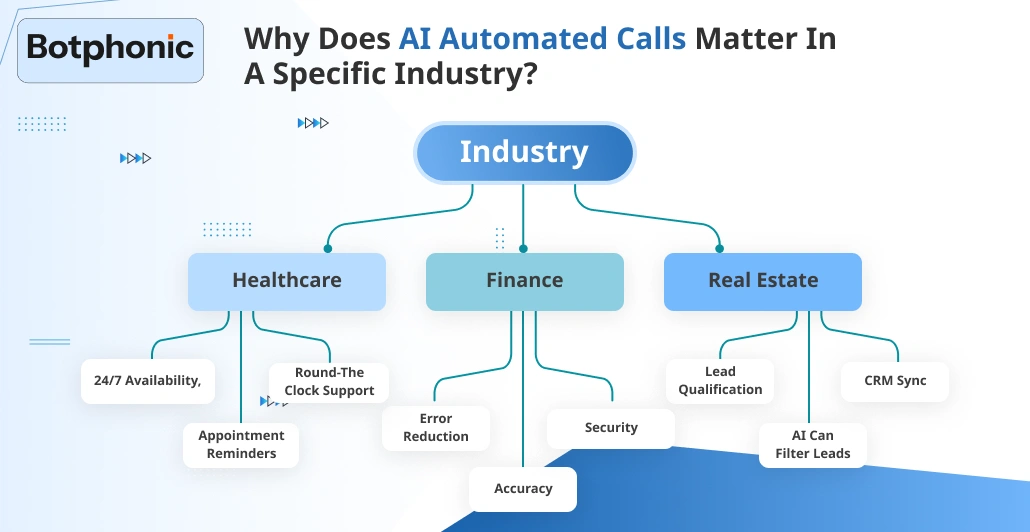
Although we know how the business gets potential growth by using IT helpdesk automation, how about we know how customer service automation platforms help in benefitting a specific industry.
| Industry | Most Valuable AI Call Feature(s) | Why It Matters |
| Healthcare | 24/7 availability, appointment reminders, prescription refill calls | Patients need round-the-clock support, and staff shortages are common |
| Finance | Error reduction, data integration, secure authentication | Accuracy, security, and regulatory compliance are critical |
| E-commerce & Retail | Cost savings, efficiency, multilingual support | High-volume, multi-language customer queries and orders |
| Telecom | Advanced analytics, instant support, outage notifications | High call volumes and technical issues require fast, automated responses |
| Travel & Hospitality | Booking updates, smart notifications, multilingual AI | Travelers need real-time support and global language access |
| Real Estate | Lead qualification, appointment scheduling, CRM sync | AI can filter leads and manage viewing appointments automatically |
| Public Sector | Service continuity, efficiency, mass communication | High need for reliability, public announcements, and automated payments |
Conclusion
AI has always been helpful to humans in reducing their workloads and increasing efficiency but by using call centre automation solutions you can always opt for increased efficiency. AI automated calls will help you reduce stress and improve customer satisfaction. It helps by ensuring 24/7 availability, enhanced customer experience, and multilingual support. You can always implement them to have your human reps know how much you appreciate them and want them to focus on only major and complex issues.
You can use contact center automation trends and even customer automation for repetitive tasks such as appointment scheduling, reminders, order confirmations, bill payments and many more.