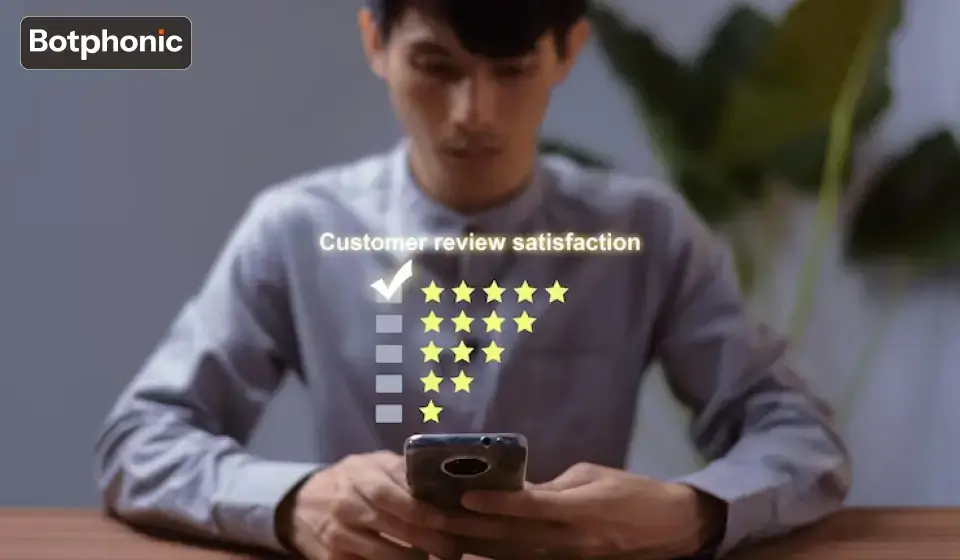Summarize Content With:
Quick Summary
Have you ever gotten tired of answering the same questions again and again, even though it’s not your fault, and neither of the people who are asking, but you might have gotten overwhelmed? By repeating the same thing in the same tone, and unlike robots, humans are bound to make errors. Your answer can not possibly be standard for every person. But now you can ease up and add phone call automation to answer the same repetitive questions, which will not just enable you to focus on essential tasks but will also increase your efficiency.
In this blog, we are going to know what phone call automation is, how it works, and how it can benefit your business significantly.
Introduction
AI phone call automation is automated phone call that help handle large or even small numbers of calls. With the help of technology and AI. It helps you grow your business by taking client feedback, taking surveys, gathering data, and even interacting with customers in real time. Today, we are going to discuss how it works and how to choose the perfect tool for your business.
What is Phone Call Automation?
Phone call automation is a tool that feels like it was discovered to save people from getting stressed. It enables businesses to make or receive calls even without any human effort. It allows them to automate their conversation. By adding updates, taking surveys, gathering data, and even managing the whole interaction from start to end.
How Does it Work?
It uses automated phone call software and technology to manage phone calls. Whether it’s inbound or outbound, it helps escalate the call without any human reps and makes the task easier.
Here’s a complete breakdown of how different aspects of automated calls work:
Technologies Used In Phone Call Automation:
- Auto Dialers: With advancements in technology, AI has introduced an auto-dialing service that dials numbers from a given list. Call automation is often used in call centers, which in turn increases their operational efficiency.
- Interactive Voice Response(IVR): This allows users to connect with the system using their device by pressing keypads or even with voice commands.
- Natural Language Processing(NLP): It allows AI agents to understand human language and respond to it in a similar way. It helps enable natural conversation, which ensures users can share their issues confidently, without any potential doubts.
- Machine Learning: Machine learning is used to monitor and analyze the data, which results in improved call routing and optimization of the overall performance.
- AI Voice Agents: With AI-driven voice agents, the system is able to handle complex conversations and is able to provide more tailored interactions.
Where are these technologies used?
1. Outbound Calls
- Automated Dialing: It helps dial the numbers from the list provided by the company, which often utilizes call connections and predicts agents’ availability.
- Pre-recorded Messages: By incorporating automated outbound calls software, it can send pre-recorded messages to the customer. It can be either for delivering information or to guide them through certain difficulties.
- Interactive Voice Response(IVR): Even more advanced systems have been getting introduced in the business, and systems are using IVR effectively. It allows them to make selections using a keypad or even voice commands.
- AI-Powered Agents: For effective automated calls to customers, it can be used to handle even more complex conversations. Automation assists effectively in answering questions and making relevant decisions during calls using data.
2. Inbound Calls
- Automated Call Routing: Systems can monitor and analyze the details provided by the caller to route calls. It directs them to the responsible representatives who can solve the matter at hand.
- Self-Service Options: Computerised phone calls can provide self-service options for relevant and common tasks such as checking order status or taking follow-ups.
- Intelligent Call Routing: The incorporated systems can help you prioritize calls based on their urgency or value, which ensures that the high-priority calls are taken care of as soon as possible.
How to Use Phone Call Automation?
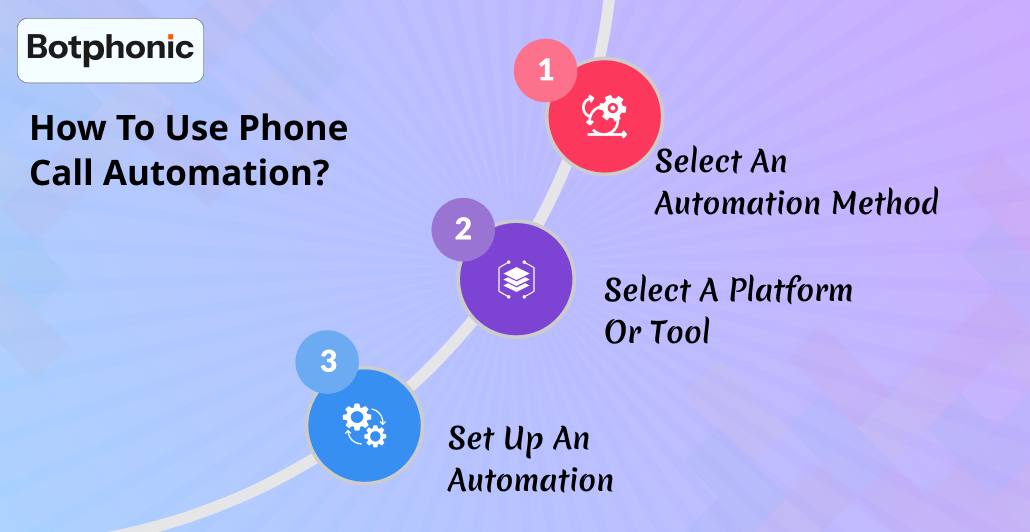
Automated phone call systems involve software or even AI call assistant to make calls. Call automation can be used to deliver pre-recorded messages or even engage users in real time. Using these automated calling systems helps streamline several essential tasks. It assists with tasks such as appointment reminders, customer service, lead generation, and even more.
Let’s see how to use this effectively:
1. Select an Automation Method
- Pre-recorded message: This is the most basic and simple method, where you can just record a message and deliver it to relevant users at once.
- Text-to-Speech(TTS): You can add speech or text into the same system that further converts into a voice call using the same.
- Conversational AI agents: Using AI-powered assistants helps engage users in conversations, answer their questions instantly, and even help them make decisions based on the context of the call.
2. Select a Platform or Tool
- Interactive Voice Response(IVR): It helps callers navigate through main menus using their keypad as a medium or voice to reach a particular department or agent.
- Auto-dialers: Use these to automate the process of dialing numbers and playing the pre-recorded messages.
- AI-powered Platforms: You can implement tools like Botphoni.ai, which allows you to build your own customers and even customize your AI agents for more complex situations.
- Integrate With Your System: Use proper AI tools to integrate them with several platforms and automate phone calls by sharing appropriate data.
3. Set Up an Automation
- Create an Auto Attendant: You can use platforms such as Google Workspace, through which you can even set up an auto attendant to handle incoming calls, including greetings and even directing.
- Integrate With Your Data Source: Opt for integrating your chosen platform with your CRM or other sources of data.
- Configure Call Rhythm: Define the steps, which are needed to be followed by an AI agent, including what it should say, how to start, what the response should be to any particular situation, and when to end the call.
By following these steps and choosing what you really need, you can increase your productivity efficiently and leverage phone call automation.
How to Implement Phone Call Automation?
To implement phone call automation in your business, you can use various platforms and techniques. They will help you make efficient communication with customers.
Let’s see the breakdown of the proper steps to implement it effectively:
- Identify Your Needs and Goals: To implement it perfectly, first, determine what you want to achieve through automation. Define your target audience and consider how you are going to integrate it with your existing systems.
- Choose the Right Platform: After stating your goal, you need to search for the best- automated calling service. It will help you with your stated task, and you can opt for a platform with IVR systems or conversational AI agents.
- Set Up the Automation: You can set up the automation while incorporating it with auto attendant, AI-powered agents, or even Azure Communication Services. To build custom AI call flows and ensure that it attend to automatic inbound and outbound calls.
- Monitoring and Optimization: You should regularly hold scheduled checkups to monitor call success rates, customer satisfaction, and other relevant data. Identify areas that need a new strategy or adjustments and refine your approach.
With these steps, you can effectively implement your auto-calling system to improve your task efficiency and enhance customer experience altogether.
Benefits of Phone Call Automation in Specific Businesses

1. E-commerce and Retail
- Faster lead follow-up: Automated phone calls ensure that the leads are connected instantly, which leads to increased conversion rates.
- Increased Outreach: You can reach out to numerous high-quality prospects daily without putting in manual effort.
- Reactivation campaigns: With active campaigns, you can engage inactive customers with tailored messages and ads.
- Order and Delivery Updates: You can inform your customers about their order, shipping, delivery, and return status.
2. Healthcare
- Appointment Reminders: With AI call automation, you can reduce the number of no-shows.
- Lab Result Notifications: Updates your user about their health and lab results securely and automatically.
- Patient Feedback: It helps you collect post-visit satisfaction and reduces the risk of any potential errors that can occur or have occurred from recurring.
3. Real Estate
- Open House Alerts: With updated data and interested buyers, you can notify your clients about new listings or even about upcoming events.
- Lead Follow-up: You can instantly respond to your inquiries with automated callbacks.
- Client Reminders: With advanced features, you can always remind clients about showings, or even about document deadlines and appointments.
4. Banking and Finance
- Payment Reminders: You can automate loan or credit card due date alerts for your consumers.
- Fraud Alerts: By incorporating AI tools that respect security and compliance, you can inform your users about suspicious activity with real-time calls.
- Onboarding Support: It will help you guide your new user in a detailed and standardized way, reducing the risk of human error.
- Branch Notifications: You can inform your customer about updated changes in hours or services of their respective branch.
5. Education
- Class Reminders: It will help you notify your students about their class schedules, exams, or cancellations.
- Fee Alerts: You can set auto-reminders that will remind you about the tuition or dues payment reminders.
- Event Announcements: Makes work easier about notifying parents and students about their PTM, holidays, etc.
- Emergency Notifications: It will also help you share weather reminders or safety issues.
How to Choose the Appropriate Automation Tool For Your Business?
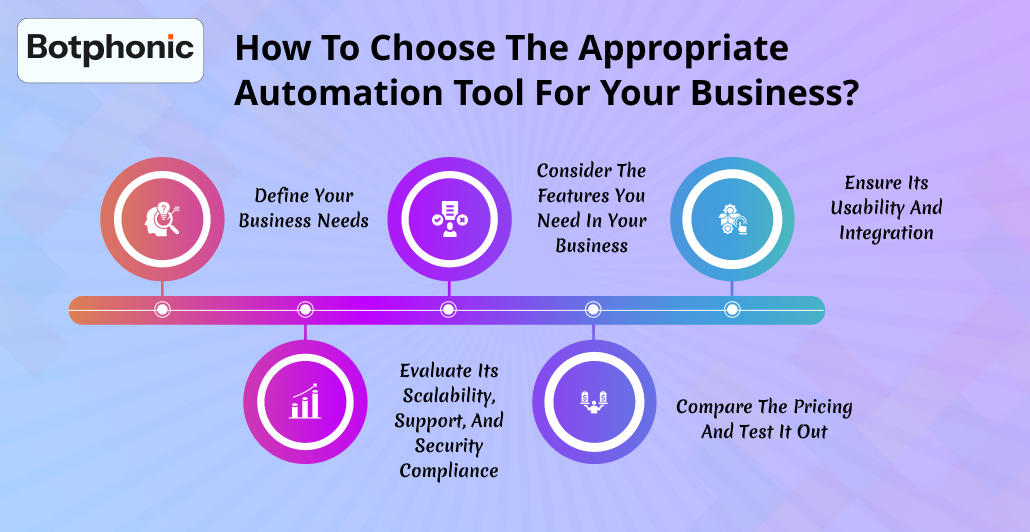
To choose the right automation tools, you need to know certain essential steps that will make your decision-making process easier and more efficient.
The steps are as follows:
1. Define Your Business Needs
Before searching for any tool, define what and why you need it for, also what issues are occurring in your current operations. Ask yourself a few of the important questions, such as, “Are you automating outbound sales, appointment reminders, support calls, or payment alerts?”
2. Consider the Features You Need in Your Business
You need to choose tools based on features that align with your goal and will help you achieve it. For example, Auto dialer, AI voice, IVR, and CRM integration if you want to have customizable scripts and workflows.
3. Ensure its Usability and Integration
Before confirming about the tool, make sure that the tool is easy to set up and use, and that you are able to integrate with your CRM, helpdesk, or even marketing desk.
4. Evaluate its Scalability, Support, and Security Compliance
Verify that the chosen platform is able to scale your business effectively, whether the call volumes go up or down. It is able to provide 24/7 customer support or any needed help, and last but not least, it has data privacy, encryption, and legal compliance.
5. Compare the Pricing and Test It Out
In advance of choosing the specific platform, ensure that you have compared prices with other potential AI tools, checked the whole structure, and that there are none of no hidden fees. You can use trials or demos offered by them to test your campaigns and also verify through real user for their reviews.
Why Botphonic?
Botphonic is always there and has stood out as a modern and efficient AI-powered voice automation platform. It is designed specially just to streamline our business tasks and communications through intelligent calling. It uses conversational AI effectively to create a natural and human-like interaction flow. You also don’t need to be a developer to set up the specific call flows, voice messages, and triggers. It has scalable outbound calling, real-time reporting, and analytics features that help monitor and analyze your growth to ensure smooth transitions. It’s the perfect tool if you want to save time, boost efficiency, and even personalize customer engagement.
Conclusion
Phone call automation is a feature that helps you reduce your tasks and workload without losing your customer base. And if it does something, that’s increasing your efficiency and scalability, all while being on a budget. You need the right automation tool to escalate your growth and stay on your competitive track. Botphonic is here to help you and be a smart, scalable, and trustworthy AI that will always be there as a friend.