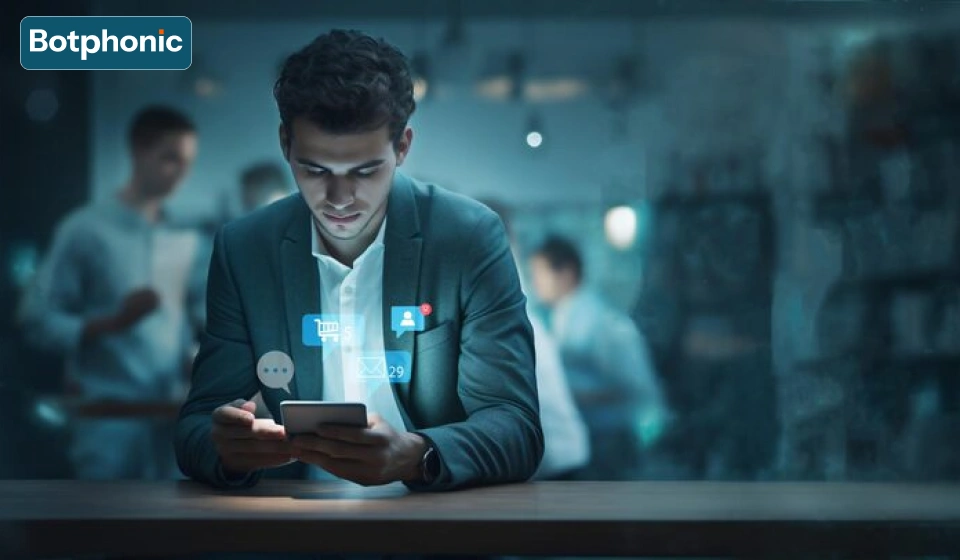
Summarize Content With:
Quick Summary
In this blog, we will walk you through the essential information about the GPT-4 phone agent. You will know what it actually is and what its key features are, which make it unique and better than other agents. Along with its benefits and use cases, you will be receiving information regarding how to use it and whether it’s actually worth it.
Introduction
Getting tired of using Google Assistant, Siri, or maybe Alexa? Don’t worry, OpenAI has introduced their GPT-4 phone agent already in 2025, which was originally evolved from its voice integration introduced in 2023. It accepts its input in any combination that you share, it doesn’t matter whether it’s text, audio, or image; also, it shares an appropriate response related to your query. It can solve your query in as little time as possible, such as it can share its response in around 232 milliseconds. Compared to other existing models of OpenAI, it’s better at grasping visual and audio concepts.
A GPT-4 Phone Agent: What Is It?
The GPT-4 phone agent is developed voice-based AI which is designed by OpenAI and built with the integration of a powerful GPT-4 language model. Contrary to those traditional voice assistants, it offers natural, real-time, and intelligent conversations.
GPT-4 agent combines various components, at its core, which makes it work effectively. For instance:
- Voice recognition
- Real-time reasoning
- Memory and context awareness
- Multimodal capabilities, such as processing texts, voice, and even images too.
GPT-4 can handle live phone interactions, answer questions, and perform basic tasks such as scheduling appointments and carrying on seamless discussions. Moreover, it also remembers previous interactions if memory is enabled.
Key Features of the GPT-4 Phone Agent
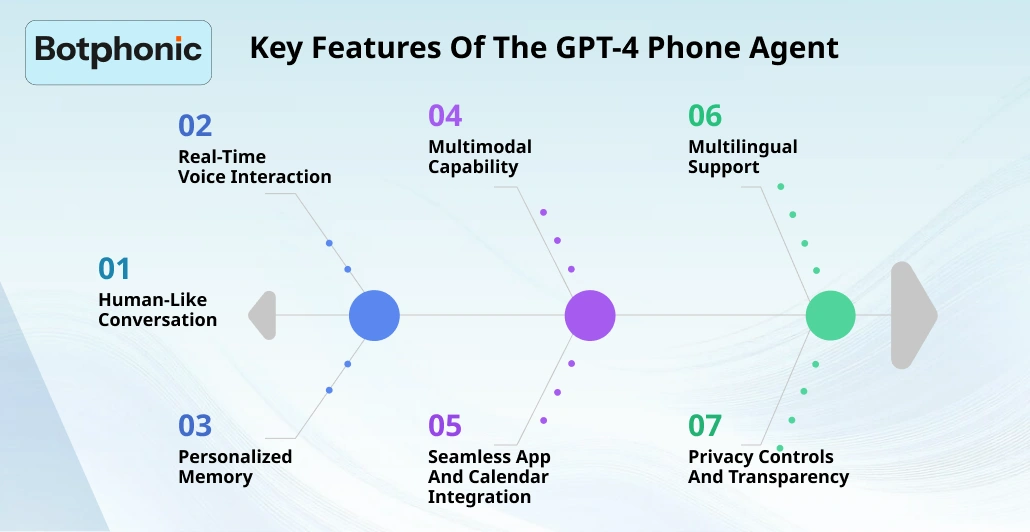
The GPT-4 phone agent had made itself stand out with various distinct features, which were powered by the GPT-4 language model. These features were added in the same way to make conversation seamless and make the interaction feel more human and productive.
Let’s get into this and know what these features are:
1. Human-Like Conversation
- As it’s powered by GPT-4’s advanced language understanding and reasoning, it can easily handle complex sentences, emotions, and interruptions.
- Easily responds with tone, fluidity, and relevant nuance.
2. Real-Time Voice Interaction
- With cutting-edge analysis of speech recognition and text-to-speech, it can easily respond during live and phone-like interactions.
- Imitating human dialogues, it can take turns speaking, interrupt, and even pause.
3. Personalized Memory
- Although it’s optional, if enabled, agents can conveniently remember your name, preference, tasks, and history too.
- Uses the data to learn over time to offer better and relevant responses. Also, users can view, edit, or delete memories at any time they want.
4. Multimodal Capability
- Easily acknowledges not just voice but also text inputs and visual prompts to share relevant responses.
- Allowing hybrid communication makes it suitable for technical tasks, support, and visual explanations as well.
5. Seamless App and Calendar Integration
- Able to schedule meetings, send messages, and set usual reminders.
- Can easily integrate with several tools such as Google Calendar, Outlook, and other APIs.
6. Multilingual Support
- Can support multiple languages to enhance global accessibility.
- Also translates live conversations in real-time, which makes it perfect for travellers, businesses, and even for multilingual families.
7. Privacy Controls and Transparency
- It is easy to control various aspects, such as memory settings and data retention, too.
- Allows for the deletion of any conversation or even disabling memory whenever preferred by the user.
Now that its key features are already discussed, let us surprise you with the surprise element of its device and platform flexibility.
Device & Platform Flexibility
- GPT-4 Phone agents are available on iOS, Android, desktop, and might also be available on other smart home devices.
- Able to sync across devices if logged in with the same account on devices.
Benefits and Use Cases of GPT-4 Phone Agent
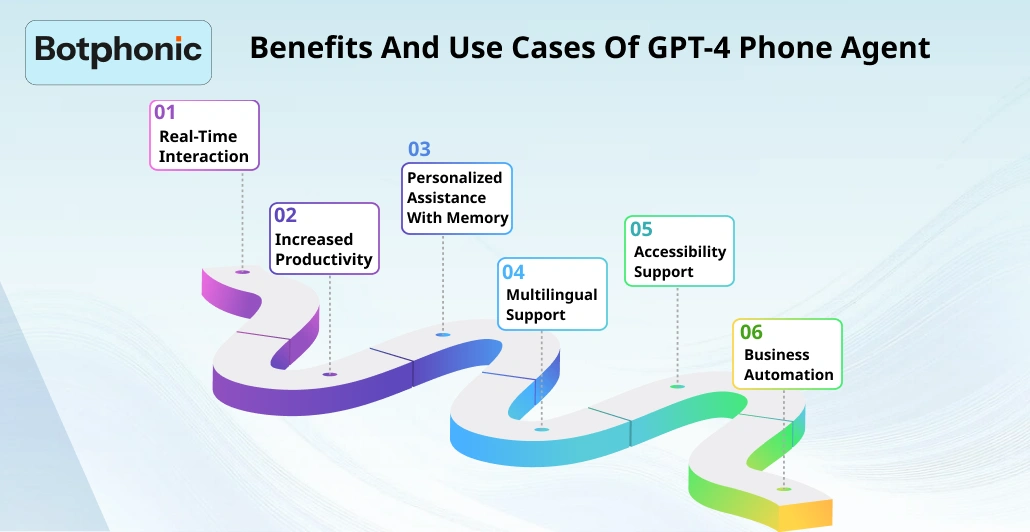
The GPT-4 phone agent is no longer just a smart assistant but has become a necessity not just for businesses but for everyday users too. It has become a capable AI assistant designed just to increase efficiency and save time too. It has allowed us to share assistance across personal and professional levels. Below are some of the top benefits and real-world use cases of the same.
Key Benefits of the GPT-4 Phone Agent
- Real-Time Interaction: Makes conversations feel natural and intuitive, handles interruptions, nuance, and tone easily.
- Increased Productivity: Can manage schedules, make calls, set reminders, and even take notes.
- Personalized Assistance With Memory: Remembers user’s preferences, used phrases, and contacts for offering tailored suggestions(if memory is enabled).
- Multilingual Support: Live conversations and non-native languages can be translated easily, ideal for travel and for cross-border communication.
- Accessibility Support: Provides consistent support to individuals with visual, motor, or other cognitive impairments, also offers hands-free navigation via voice-to-text and read-aloud functions.
- Business Automation: Able to answer common customer questions and book meetings and calls automatically on your behalf.
Now that it’s right in front of our eyes, and we know how AI call assistant or GPT-4 phone agent benefits with not one but multiple functions, how about we see its use cases too?
Top Use Cases for the GPT-4 Phone Agent
| Use Case | Description |
| Personal Assistant | Set reminders, schedule appointments, and manage daily tasks |
| Customer Service Agent | Handle FAQs, field calls, and route requests in businesses |
| Language Translator | Translate calls and messages in real time |
| Study Buddy / Tutor | Explain concepts, summarize articles, and assist with learning |
| Accessibility Companion | Navigate apps, read content aloud, and help with calls or messages for the disabled |
| Travel Assistant | Help with directions, bookings, and language translation on the go |
| Smart Call Manager | Make phone calls, confirm appointments, leave messages |
| Team Productivity Tool | Sync across teams, manage calendars, and draft meeting notes |
Who Can Benefit Most from the GPT-4 Phone Agent?
While GPT-4 is beneficial for everyone but professionals who are making the most of it are small business owners, remote workers, students, researchers, multilingual families, also individuals who might be facing issues due to some disability.
How to Use GPT-4 Phone Agent: A Beginner’s Guide
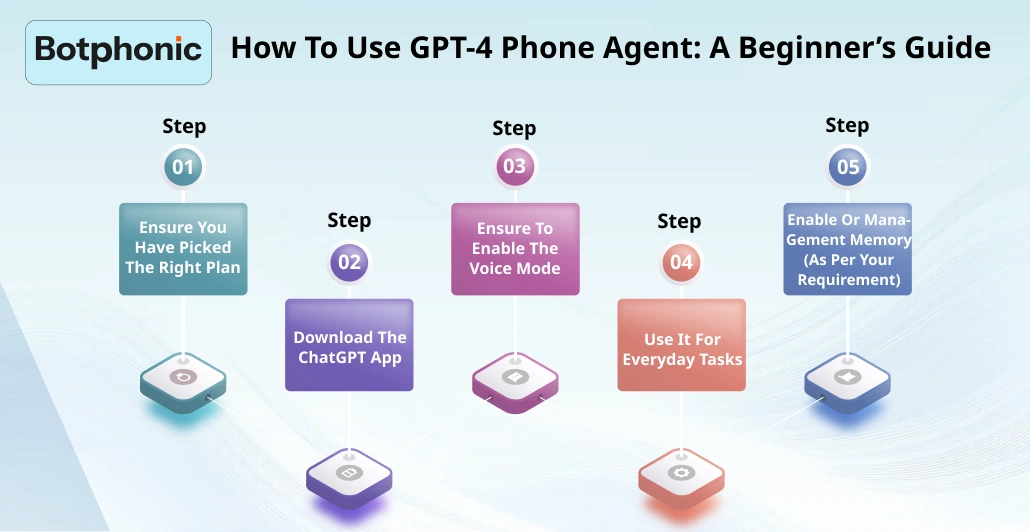
One of the most advanced AI-powered voice interaction experiences is shared by GPT-4 phone agents, which offers real-time and natural-like conversation, that too with multilingual language capabilities. And now that you know how powerful it really is, and want to use a GPT-4 phone agent, you don’t know it? Don’t sweat it, here’s a step-by-step guide for you to follow and use it successfully.
Step 1: Ensure You Have Picked the Right Plan
To have easy access to the GPT-4 agent on your device, you have to be one of these users:
- ChatGPT Plus Plan
- ChatGPT Pro or Team Plan
Go to chat.openai.com and upgrade if you’re on the Free plan.
Step 2: Download the ChatGPT App
The GPT-4 phone agent can be accessed through the official ChatGPT mobile app. Ensure to download it on your device and is up-to-date for accessing the latest voice features.
Step 3: Ensure to Enable the Voice Mode
Once the app is installed, ensure you have enabled voice mode. If not, let us walk you through, how can you do that?
- Tap the headphone icon.
- Choose your preferred AI voice, whether it is Sky, Ember, or Breeze.
- Now, you just have to start speaking, and then GPT-4 will listen to you, understand it, and share a response accordingly.
Step 4: Use It for Everyday Tasks
Now that it’s all set, use your AI virtual assistant for tasks, such as:
- Making calls
- Setting reminders and alarms
- Translation
- Quick help for research or other things
- Managing your schedule and calendar
Step 5: Enable or Manage Memory(As Per Your Requirement)
To improve your apps as per your requirements, you can also personalize them. Just follow these:
- Go to Settings > Personalisation > Memory
- If you want your agent to know your name, preferences, and other contexts, turn memory ON.
- You can always see, edit, or delete any fragment in the memory of your GPT-4 agent.
For a better experience with your agent, ensure to:
- Use a quiet environment for voice recognition.
- Speak naturally, as you usually do, so the AI can understand nuance and context.
- Keep your app always updated to access the latest features.
Is GPT-4 Phone Agent Worth It?
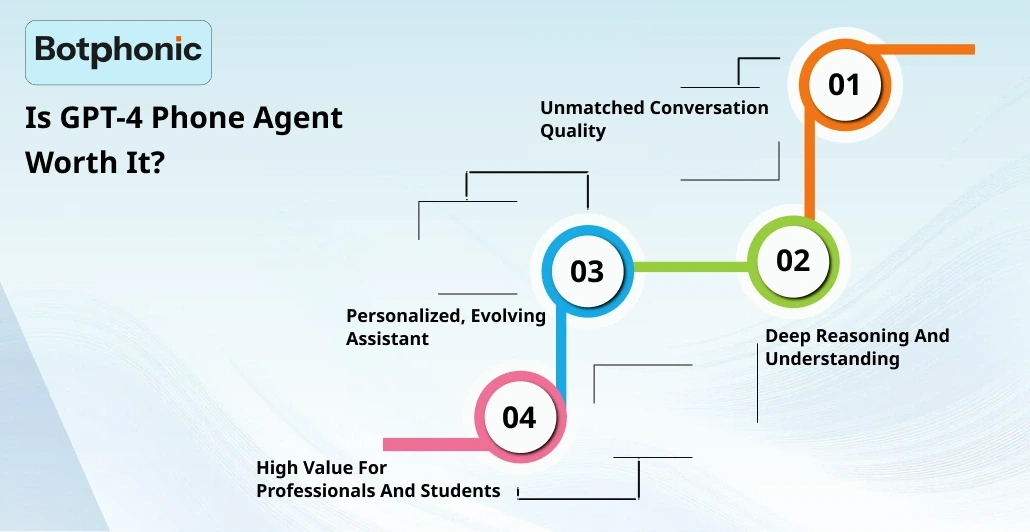
The GPT-4 phone agent is one of the most well-known and advanced AI assistants. Although it’s getting used effectively by many, with other relevant tools available on your phone, such as Siri, Google Assistant, and Alexa, is GPT-4 phone agent really worth it?
Let’s get into terms of its value, performance, use cases, and cost.
1. Unmatched Conversation Quality
- Unlike traditional agents, GPT-4 can share responses naturally and understands complex cases.
- It can also remember past interactions, only if memory is enabled.
2. Deep Reasoning and Understanding
- It doesn’t just search for answers, but understands, elaborates, and solves the query in real-time.
- Suitable for work-related tasks, studying, and decision-making.
3. Personalized, Evolving Assistant
- GPT-4 can easily grow smarter with interactions and can learn from preferences and habits.
- When interacting with GPT-4 you are not just talking with any scripted AI customer service provider but building a relationship.
4. High Value for Professionals and Students
- GPT-4 Agent helps save time by automating, organizing, scheduling, and summarizing tasks.
- It is especially valuable for:
- Entrepreneurs and remote workers
- Students and researchers
- Creatives and marketers
Reasons It Might Not Be Worth It for You
| Reason | Explanation |
| You only need basic voice tasks | If you’re happy with Siri/Google for reminders or weather, it may be overkill. |
| You don’t want to pay monthly | The GPT-4 Phone Agent is behind the ChatGPT Plus/Pro paywall. |
| Privacy concerns | Requires cloud-based processing; some users prefer local-only voice AIs. |
| No native phone call support (yet) | It sounds like a call, but it doesn’t actually make live calls to others—yet. |
Cost of Accessing GPT-4 Phone Agent
| Plan | Monthly Price (USD) | Includes Phone Agent? |
| Free Plan | $0 | No |
| ChatGPT Plus | $20 | Yes |
| ChatGPT Team | Starts at $25/user | Yes |
Conclusion
GPT-4 phone agent is an AI-driven tool shared by OpenAI, and it is getting widely used across all industries. Although there are still some doubts regarding its usage and how it should be used, while following the steps mentioned in this blog, you can effectively use it. It is mainly utilized by busy professionals, students, and researchers as it offers hands-free navigation, real-time support, and business automation too. People who are facing visual or minor cognitive impairment can effectively use the GPT-4 phone agent via voice interaction. ChatGPT Plus offers a phone agent for just $20, and for a larger team, you can easily optimize it by paying $25 per user.

