
Summarize Content With:
Summary
In this blog, the integration of appointment tools will be discussed to understand how it can simplify processes, increase productivity, and deliver a better experience to customers. We will discuss its advantages, significant insights, actionable advice, and in-depth information on five excellent tools that you can utilise.
Introduction
Can you remember the time when you were losing hours of productive work time trying to juggle calls and emails in a quest to book a single meeting? You are not the only one. It can become an endless running game in terms of scheduling, and it is annoying to you and your clients. The good news is that there is a more innovative way.
Appointment tools integration can turn the whole process of scheduling into an automatic one, saving you a lot of valuable time and making scheduling easier for your customers. In this blog, we will simplify the mechanism of operation, explain why it changes the game, and identify the best tools to start using it today.
Key Takeaways
- The integration of appointment tools can automate the process of scheduling and minimise no-shows.
- We are going to look at 5 of the most popular tools: Botphonic, Calendly, Google Calendar, among others.
- You will learn how such integrations can be linked to CRM, email, and payment systems to enhance efficiency.
- The practical pro tips will demonstrate the best way to use your scheduling tools.
What is Appointment Tools Integration?

In the purest definition, appointment tools integration involves integrating the scheduling software you are currently using with the rest of the applications that you use daily—your calendar, CRM (Customer Relationship Management system), email marketing system, payment gateway and the customer support tools. Rather than functioning in silos, all your systems communicate with one another.
This way makes the booking process easier. As an example, when a customer creates an appointment, the appointment will automatically be entered into your calendar, reminders will be sent out, and the data will be updated in your CRM. It translates to having less manual work, fewer missed appointments and a better experience for your customers.
Its importance can be explained by the following: HubSpot says that by automating scheduling, companies minimise scheduling errors by 90 per cent and boost confirmed appointments by 100 per cent.
Why is Appointment Tools Integration Important?
When you use manual processes such as phone calls or never-ending email chains, there is a good chance you have seen the time-wasting experience of scheduling. This problem is solved by integrating your appointment tools.
- Saving Time: The electronic booking can significantly reduce administrative work.
- Fewer No-Shows: Integrated tools generate reminders and follow up.
- Improved Data Management: Customer data can be fed into your CRM.
- Enhanced Customer Delight: The clients will be able to make a booking at their convenience without having to call back.
Nowadays, one wants to have instant booking facilities in the fast-paced world. They may cross over to the competitor who can offer that to them when your business cannot.
Top Appointment Tools Integration Tools
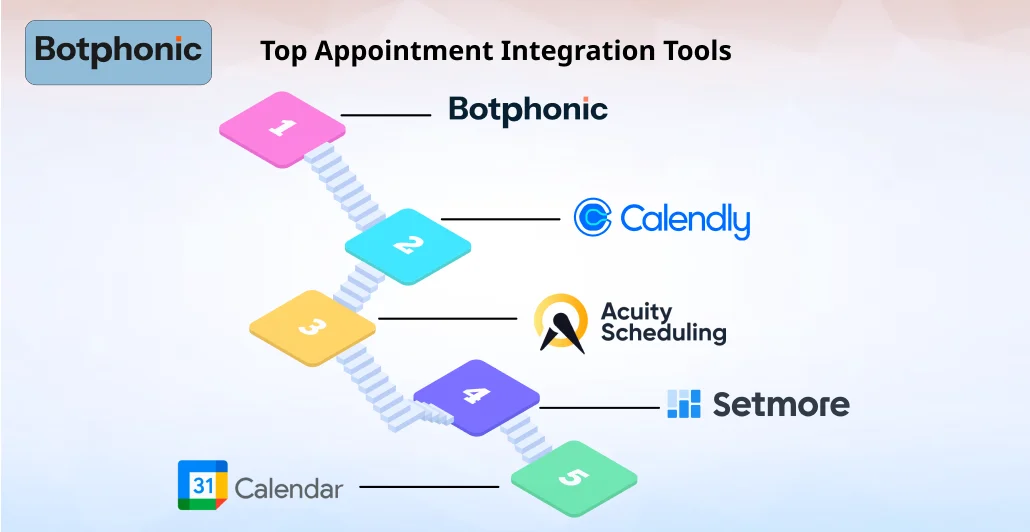
It is time to jump into the five best tools that can help you set up a hassle-free integration of the appointment tools. All of these are strong in their way.
1. Botphonic – All-in-One Voice AI with Appointment Scheduling
Botphonic is an influential AI-based solution that stands out due to the combination of a natural language-sounding voice AI and booking options. It does not merely broadcast links, as was the case with the traditional tools, but it can speak to customers
and even makes appointments on your behalf.
- Integration Strengths: Botphonic integrates with more than 200 applications, including CRMs, email, payment gateways, and productivity suites. What this means is that when a booking is made, it reflects everywhere in real time.
- Smart Reminders: The AI of Botphonic is capable of making follow-up calls or texts to minimize the number of no-shows.
- Analytics: You will be able to view the data about the appointments, the call transcripts, and the other performance data on a single interface.
One could only imagine having his virtual assistant reach out to a lead, qualify the lead, and schedule a demo, all without making a single effort. That is the strength of the Botphonic Appointment tool’s integration.
2. Calendly – The Popular Scheduling Powerhouse
One of the most popular scheduling tools used by many people is Calendly, which is simple and has a clean interface.
- Integration Strengths: Calendly is integrable with Google Calendar, Outlook, Zoom, Salesforce, HubSpot, etc. The second one blocks your calendar after a person reserves an appointment and sends the reminders out.
- Customisation: You can create various kinds of events and provide them with various durations, as well as define a buffer time.
- Team Scheduling: The app accommodates both the round-robin and group scheduling, which is what makes it so awesome with teams.
Calendly is ideal when time is of the essence and companies prefer to save time on telephone conversations and email exchanges.
3. Google Calendar -The Free Must-Use Tool
It is a simple tool, but Google Calendar can serve as the foundation for your Appointment tools integration strategy.
- Integration Strengths: It is integral into almost any other scheduling system, CRM, and productivity system.
- Appointment Scheduling: Google Calendar has a built-in option to add appointment slots, which enables customers to schedule appointments on your calendar.
- Sync between devices: Anything you see on your phone, laptop or tablet will show up in a second.
Google Calendar will provide a free place to start. In case you are operating on a budget, you can add other tools to enhance your capabilities.
Learn more: How can you use AI to schedule appointments?
4. Acuity Scheduling – Flexible and Client-Focused
- Integration Strengths: It integrates with Zoom, Google Calendar, and Microsoft 365, payment systems, such as Stripe and PayPal, as well as CRM systems.
- Customisation: Companies can have company branding on their booking pages and can provide company add-ons or upsells at booking.
- Client Self-Service: The clients are capable of rescheduling or cancelling their appointments; it saves the administration workload.
Acuity is a fantastic alternative to these service-based companies, such as salons, fitness studios, and consultants.
5. Setmore – Affordable All-Rounder
Set more would be an attractive balance of features to meet the demand of any company that needs something substantial on a node but without the premium cost.
- Integration Strengths: It can integrate with Square to make payments, Zoom to conduct virtual meetings, and WordPress to embed booking pages.
- Free Plan: The free plan of Setmore is good for up to 4 users.
- Mobile App: Carry your appointments and notices with you, also when commuting.
Appointment tool integration through Setmore enables even smaller businesses to use it in their work.
| Tool | Best For | Key Integrations | Pricing |
| Botphonic | Voice AI + Scheduling | CRMs, 200+ apps, analytics | Custom Pricing |
| Calendly | Teams & Individuals | Google, Zoom, Salesforce | Free + Paid |
| Google Calendar | Basic Scheduling | Almost every platform | Free |
| Acuity | Service-Based Businesses | Payments, Zoom, and custom branding | Paid Plans |
| Setmore | Budget-Friendly Solution | Square, Zoom, WordPress | Free + Paid |
Pro Tips for Using Appointment Tools Integration Effectively

These are four pro tips that will enable you to make the best use of Appointment tools integration:
1. Automate Reminders and Follow-Ups
Forgetting is among the most significant factors that cause people to miss their appointments. Use your combination tools to deliver them via automatic SMS or email reminders. For example, Botphonic can go to the extent of making follow-up calls to ascertain attendance.
2. Touch CRM with You
The customer information must be pushed automatically into your CRM using the scheduling tool. This also eliminates duplication of effort and equips your sales or support people with all the information required before the meeting.
3. Offer Multiple Time Options
Customers should not be made to use one or two slots. It is possible to display available times and multiple locations in real time with the help of integrated tools such as Calendly or Acuity. This agility boosts the rate of booking.
4. Analyse and Optimise
Monitor the number of appointments that people are booking, the rate of no shows, and the
most sought-after time slots with the help of an analytics dashboard. The insights based on data allow you to improve the scheduling process over time.
Common Mistakes to Avoid
- Failure to Test Integrations: It is best not to deploy anything that has not been tested. Have the bookings update your calendar instead of keeping track of all that, and have reminders sent.
- Make it too difficult: Transactions with too many steps or sections in the booking process will scare customers. Make it easy.
- Neglecting to place an appeal on the mobile: Ensure your booking pages are mobile-friendly.
- Overlooking Analytics: Losing opportunities. There are opportunities to take advantage of through data review.
Botphonic’s voice AI can automate your appointments and improve customer experience.
Start with Botphonic NowFinal Thoughts
Do not make the process of an appointment a nightmare. Using the appointment tools integration programming, it is possible to automate all the steps, provide customers with a flawless experience, and reduce the time spent by a week.
To begin with, let us look at the following five tools: Botphonic, Calendly, Google Calendar, Acuity Scheduling, and Setmore. Select the one that suits your business requirements, adhere to our pro tips, and you will see how your scheduling efficiency will increase.
Botphonic can make a difference when you decide to try something new. Its AI voice and comprehensive integrations are not mere scheduling but a one-stop shop solution.

