
Summarize Content With:
Summary
In this blog, you will go through a non-code tutorial on creating an AI phone call assistant in 6 steps. It points out how companies in all sectors can utilise AI to receive phone calls, save time and boost customer relations in real-time.
Introduction
The Future Is Calling Literally.
Imagine this: It’s a Monday morning, and the day is busy. You have your phone ringing off the hook, your email inbox is overflowing, and you haven’t had your coffee yet. So, imagine the power of someone who’d be able to answer those calls, speak as a real human being, schedule appointments, prospect leads, and never get exhausted without having to hire a team or type a single line of code.
That someone? It is no human being. It is an artificial intelligence call assistant.
These are the times when we are leaving behind us the aspects of talking to machines with a robotic feeling. The emergence of AI has transformed the way businesses manage communication. Whether you’re a small business owner, the founder of a startup, or a customer support team, the AI phone call assistant is already taking the position of the most helpful employee under your leadership, available 24/7, speaking multiple languages, and always well-behaved.
We cover six easy steps in this article to help you create your own AI phone call assistant even if you do not have even a little technical knowledge. That is correct, no programming needed.
However, before doing so, it makes sense to examine why AI voice assistant are a game-changer in the way we communicate.
What Is an AI Phone Call Assistant?
That is too simple. An AI phone call assistant is a digital device that speaks on your behalf to human beings. It can answer and receive phone calls, interpret the purpose of the person calling, and act accordingly, as well as perform other functions such as making appointments, sending reminders, or recording details in a CRM. It’s like having an online secretary looking after the phones non-stop, but intelligent, quick, and beneficial.
Due to the advancement of AI in contact centres and voice processing, these assistants no longer sound robotic. They can converse, identify emotions, and change languages when necessary, doing so naturally. Additionally, with Botphonic and other tools available, you don’t need to be a developer or engineer to install one.
What can an AI call assistant do?

An Artificial Intelligence call assistant is a voice-based tool that handles phone calls similarly to a human-based system, but much more quickly, intelligently, and efficiently. It can answer incoming calls, respond in a natural voice to questions, and perform certain tasks, such as making appointments, qualifying leads, and call forwarding, on both an individual and departmental level within the organisation.
This is what an AI call assistant is usually able to do:
- Nothing gets missed, and you are reachable 24/7 with available call answering.
- Have conversations in real-time through robotic-sounding AI voices.
- Recognise the intention of callers using clever language processing.
- Make appointments, follow up or record messages.
- Make connections between CRMs and calendars with your systems in tune.
- Multilingual endeavours are ideal when they involve people from around the world or in a multilingual context.
- Free your staff to do other tasks, such as handling repetitive or routine inquiries.
It can save you time in healthcare, real estate, e-commerce, and legal services, while also helping you achieve a higher response rate and a more pleasant customer experience, without the need to recruit new employees or write code. It is like having a smart and ever-willing receptionist who never calls in sick.
6 steps to build an AI phone call assistant without code
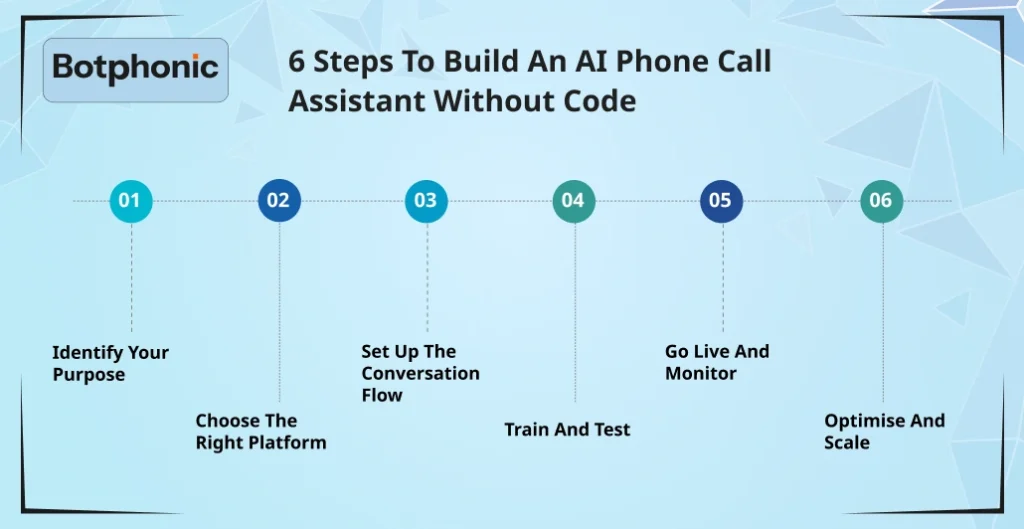
Follow the given easy steps :
Step 1: Identify Your Purpose
Ask, before drilling into technicalities, why do I require an AI assistant in a phone call? This may seem like a no-brainer, but with this clarity, everything becomes easier.
Do you want to:
- Reduce missed calls?
- Automate the booking of appointments?
- Provide 24-hour multi-lingual assistance?
- Manage customer service requests?
Suppose that you own a dental clinic. Your receptionist is available during the day but not at night. At home, you may create an AI phone assistant that will take incoming calls during evenings and nights, make appointments and send a follow-up SMS.
Specifying a specific objective will enable your virtual assistant to remain on-brand and deliver targeted value.
Step 2: Choose the Right Platform
Not every AI can be equal. There are those constructed with programmers in mind, and those designed with non-technical people. If you are not interested in coding, look for sites with a drag-and-drop interface or an easy-to-use wizard. The best sites to assist in the creation of an AI phone system are:
- Botphonic; (It is highly suggested to be used in voice-first automation)
- Twilio Studio
- Lindy.ai
- Tidio Voice
All these devices are similar to a virtual phone assistant, which does all the incoming and outgoing calls without requiring you to write a single script.
The following are features to look for in selecting a platform:
- Informal voice AI
- Simple integration of CRM Easy integration of CRM
- recording and transcripts of calls
- Real-time analytics
- Multilingual support
- Customizable workflows
For example, Botphonic allows connection with over 200 apps, including Zoho, Calendly, and HubSpot, and therefore serves as an excellent AI conversational centre for small groups or individuals with little to no team members.
Step 3: Set Up the Conversation Flow
Now that you have chosen your platform, it’s time to design the personality of your assistant. Consider this the script you would write to a friend to help out, but you’re not a robot.
First, greetings:
“Hi there! Thank you for calling ABC Dental. What shall I do to serve you today?”
Thereafter, include typical answers and replies:
- Placing reservation
- Office hours
- Talking to a human Being
- Placing a voicemail
Modern AI assistants rely on what is referred to as intent recognition to acquire knowledge about the needs of a caller. That way, you do not need to hard-code each word. All you need to do is give the tool natural language, and it will do its work.
Bonus tip: Record your voice prompts or use one with a tone similar to your brand’s voice. Other companies even install voices that sound like the founder or an employee to act like a close person to the AI phone intercom.
Step 4: Train and Test
Now this is where the magic occurs.
The majority of AI call assistant service providers or platforms give you the chance to preview your assistant before it becomes active. This is vital. Run simulations. Call using various numbers. Experiment as a lost consumer. Experiment with speaking with another accent or even trying out another language. Watch what your assistant does about it.
Continue to optimise your responses by what works and what doesn’t. No worries, you do not need to work on any code. Simply input the prompts/options in the dashboard. This is aimed at making your virtual assistant as natural as when using phone.
Step 5: Go Live and Monitor
Like, anytime you are satisfied with the sound and the performance of your AI telephone assistant, you shall now go live.
Connect to a business telephone number or order a virtual number that it provides. International or toll-free numbers are also provided by some of the services. When a customer calls, your AI phone call assistant will now receive and go through the conversation as a human.
Keep an eye on:
- Times into calls answered
- Missed Calls that are escalated
- Conversation accuracy
- Customer feedback
- Leads generated
Most of these platforms provide you with dashboards where you can monitor these metrics in real time. You will be surprised at the speed at which the AI in the contact centres can cut workload and increase the response time.
Step 6: Optimise and Scale
The time when the assistant goes live does not mark the end of your journey. AI is a living tool in the sense that the better you use it, the better it gets. Continue the optimisation of the call flow. Introduce new use-cases. Send it to your document and calendar.
Got several departments? Put several assistants. Wish to apply it in other languages? Allow voice packs that are multilingual. Desire to come up with an intelligent aiphone entry system in your real office? Hook your assistant on an intercom.
There are no limits. And you once could not understand how you ever could have done without it.
Which industries benefit from an AI phone assistant?
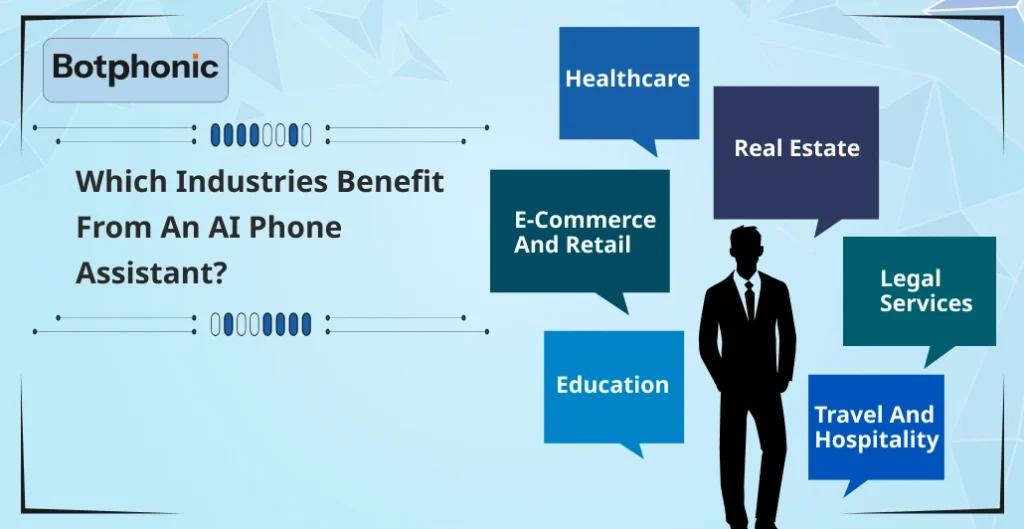
1. Healthcare
Using AI phone call assistant hospitals, clinics, and dental offices can make reservations, provide reminders, and answer patients and deal with emergent cases without additional employees.
2. Real Estate
AI phone assistants are in place to manage property inquiries, book viewings, and qualify leads, even outside of regular business hours, and as such are worshipped by estate agents.
3. E-commerce and Retail
AI call assistants announce orders and manage customer service in online stores, and respond to frequently asked questions to increase buyer satisfaction.
4. Legal Services
There is an advantage to 24-hour access to law firms, as they receive inquiries or calls to handle emergencies even when the office is closed.
5. Travel and Hospitality
Travel agencies and hotels automate the reservation calling process, customer service, and booking confirmation, which improves the guest experience.
6. Education
AI (Artificial intelligence) is employed in schools and coaching centres to respond to admission-related queries, arrange interviews, and respond to call-related changes in attendance or fee payments.
Final Thoughts: Let AI Pick Up the Phone So You Can Pick Up the Pace
In an era where the competition is ignited, the usage of AI phone call assistants is no longer an extravagance. They are the contrast between being reachable and being overlooked.
An AI call assistant will help you whether you answer leads at midnight, deal with the high call volume on the one hand, or remain sane during rush hours on the other. And the good thing about it? It is simple to install without performing any coding.
So that is what you have learned today:
- 6 easy steps on how to plan an AI assistant and create one
- The tools to take advantage of are a no-code setup
- The Professional practice of designing credible call flows
- Why optimisation and testing are important
- Success stories in real life
- How do you go big with certainty? Certainty: The future is already tapping. The only thing is: will you allow your AI phone assistant to do it?

