
Summarize Content With:
Summary
In this blog, we will walk you through the process of creating a robust AI Voice Assistant, covering how to set it up, modify it, integrate functions and devices, and utilise it in both traditional and innovative ways. It is an end-to-end handbook of companies interested in automating voice conversations with simplicity and smartness.
Hello, how can I help you today?
That is easy to say. Yet, what happens when it is not a human voice you hear on the phone, but rather software? It’s that vice-less, robotic, or clunky voice, but that smooth, warm, intelligent reply that could have each of you think it could be your favourite receptionist or sales rep, but not her.
That is precisely what an AI voice assistant provides nowadays, and with services such as Botphonic AI, it has become easy to create one from scratch.
We are in a new world where companies no longer rely solely on emails, websites, and social media to communicate with customers. People do not want to wait, but prefer to interact at a human level and with convenience. That is where voice AI assistants come in.
The World Is Listening and Talking back!
The number of voice assistants in use worldwide by 2023 is astonishing, at 8.4 billion, which exceeds the global population. A report by Statista estimates that this figure will surpass 13.1 billion by 2026. It is not only Alexa and Siri. It integrates customer support robots, appointment setters, AI call agents and others.
Early adopters of this technology would reap substantial advantages: response times would be faster, round-the-clock availability would be ensured, and the cost of customer support would be reduced.
In this blog, we will discuss the steps to create your own Botphonic AI – Voice Assistant, the easiest and most powerful AI construct that exists today.
What is an AI Voice Assistant?
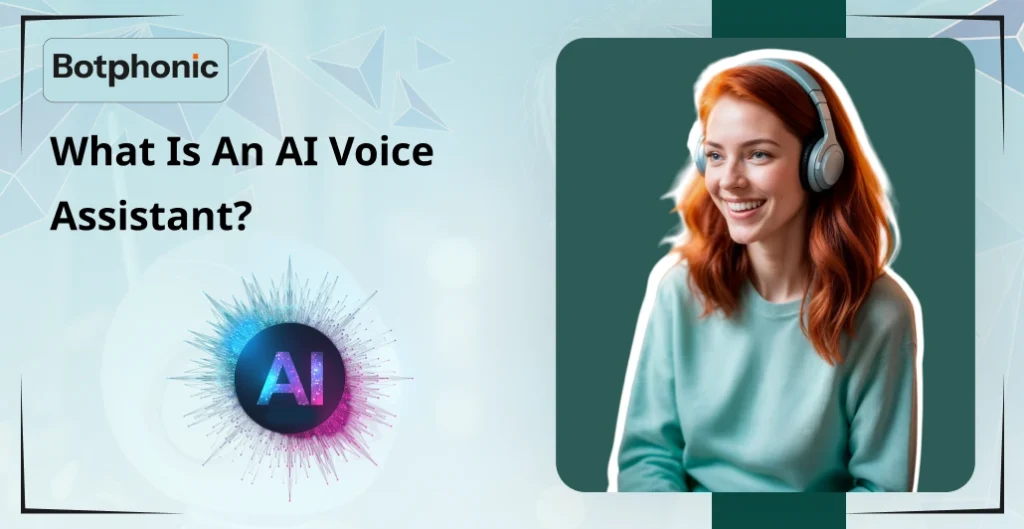
An AI Voice Assistant is a software that can understand human language, respond using its voice, and perform tasks such as keeping appointments, responding to questions, gathering client details, and even making outgoing phone calls. It is not mere automation; it is a target to develop a conversational AI voice assistant that sounds and works like a real human.
The characteristic that distinguishes a voice assistant AI from a chatbot is that it enables real-time voice communication, which is typically over the phone. And with the aid of sophisticated natural language processing (NLP), the assistants will be able to comprehend meaning in context, emotion and intention.
Why Businesses Are Building Voice AI Assistants
One should consider his/her business. Are you placing opening hours, prices, and service availability? Are you missing leads because you were unable to pick up the phone at night or during lunchtime? A voice assistant with AI will resolve all of that, and at the same time, without additional employees.
Suppose you are a clinic owner. An AI virtual assistant will be able to do everything, including picking up the phone, requesting the name of the person calling, describing the service, and making appointments directly into your calendar. To real estate agents, this will enable them to process inquiries about properties, place bookings for home visits, and follow up on leads.
The best thing is? It is on the clock day and night. There are no sick days. No holidays.
Meet Botphonic AI — Your No-Code Voice AI Platform
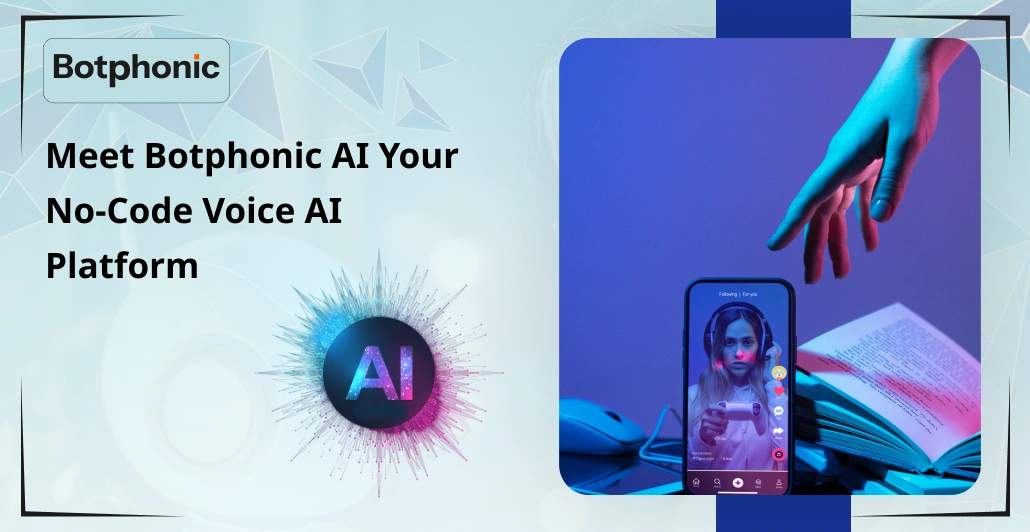
Botphonic AI is a platform which allows you to create and run voice assistants without writing any code. Not a developer? No problem, you can be a marketer or a small business owner and using Botphonic, you can create your own AI Call Assistant in a few hours.
It has features such as:
- Pre – built conversation templates
- Choice of voice in a variety of languages
- On-the-fly speech recognition and transcription
- CRM connections (such as HubSpot, Salesforce, Zoho)
- Synchronisation of calendars for appointments
- Real-time performance and call logging
It is all customizable. What your assistant will say, how it will react to various incidents, and even the sounds the assistant will make, you are free to choose.
Getting Started: Plan Before You Build
It would be beneficial to understand your specific needs before accessing the Botphonic dashboard. Ask yourself:
- What is your primary objective with a voice assistant?
- Will it receive calls or initiate calls?
- How will it collect what sort of information?
- At some point, should it be handed over to a human?
If you use the assistant to answer customer questions, you may want to address some standard queries. As a seller, it may be necessary to set sales appointments and leads. When working in healthcare, assistants may be required to inquire about availability and schedule appointments.
After determining your use case, you’re ready to build.
Step-by-Step: How to Build Your AI Voice Assistant in Botphonic
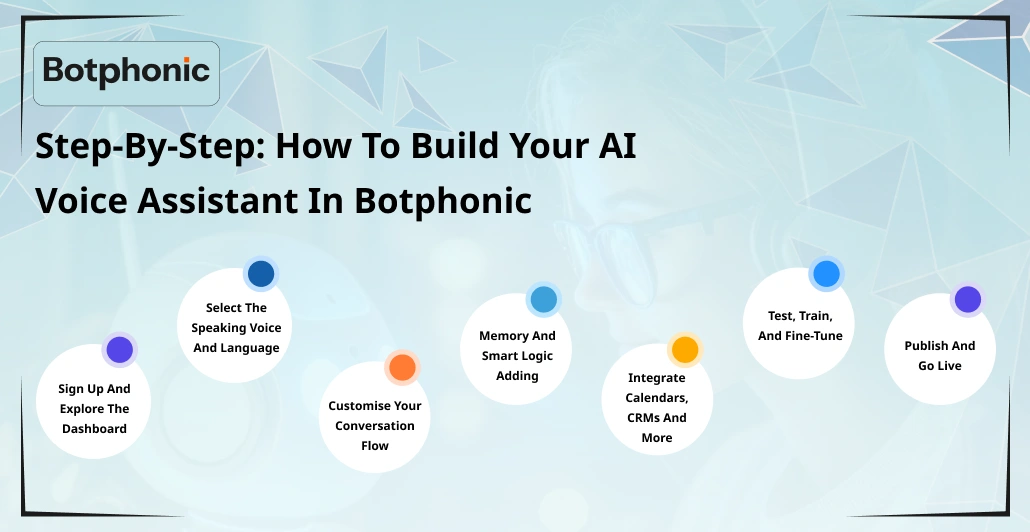
Step 1: Sign Up and Explore the Dashboard
Sign up on Botphonic.ai. It features a neat dashboard that guides you through everything. You will find options to create a new voice assistant, select a template, or connect tools on the first screen.
You would have an empty project or a form-ready industry-based template at your disposal.
Step 2: Select the Speaking voice and language
Botphonic offers the possibility to select from over 65 voices in more than 20 languages. You will be able to choose a relaxing tone, for a formal business, as they may also use a friendly, cheery one.
For example:
- A law firm may choose to maintain a distinct British English tone.
- A healthcare provider would like to have a soothing female voice.
- A store selling through e-commerce may desire something fun and energetic.
Such voices are constructed with the help of the method of natural talking, and, therefore, they do not sound artificial or unnatural.
Step 3: Customise Your Conversation Flow
It is what is at the core of your AI Voice Assistant. In this case, you will spell out what to say, listen to, and take action.
You begin with something like a greeting:
“Hi! You arrived at Dr. Patel’s office. What can I do for you?”
Then you can set branches – what does it do when the caller responds by saying they want to make a reservation, ask a question, or speak to a person?
Such natural language conditions as:
When the caller says “book, ” schedule,” or “appointment,” take them to the scheduling flow.
When a price is requested by the caller (i.e., the caller inquires), provide the service list.
It is a kind of decision tree, but it is oriented toward natural conversation.
Step 4: Memory and Smart Logic Adding
This is where it becomes strong. You will be able to configure your assistant to recall the information throughout the call.
For example:
- Write down the name of the caller: “Is it possible to know your name?”
- Put it in memory, reuse it again: “Thanks, John. Your appointment is made.
You are also able to add variables such as dates, services or names of products.
This makes your assistant seem a lot less like a digital assistant script and more like an intelligent assistant.
Step 5: Integrate Calendars, CRMs and More
Botphonic is incorporated with the help of such tools as:
- Google Calendar / Calendly – to arrange an appointment
- HubSpot / Salesforce / Zoho – to update or create contacts
- Zapier/ Make – to interface with 5,000+ other tools
An example would be when somebody orders a demo; the assistant could add that lead to your CRM, send you a Slack message, and launch a welcome email (all automatically).
And this is when your AI personal assistant for business in the world becomes a valuable addition to it.
Step 6: Test, Train, and Fine-Tune
It is worth testing your assistant before bringing it online. There is a built-in simulator in Botphonic so that you may pretend to be a caller and watch how the voice assistant will react.
Listen to:
- Inter-response timing
- The way it approaches accents or unclear questions
- Whether it gives follow-ups instinctively
Provided that it deals with a number of intents (e.g. the combination of one such as: Can I book an appointment and get the price?)
Act on the actual dialogue. Actual calls may also be reviewed at later stages, allowing you to refine your assistant’s performance over time.
Step 7- Publish and Go Live
As soon as you are satisfied with all of it, you are free to publish your assistant to receive real calls. You will get a phone number which you can include in your site or attach to your current call system.
Now your AI voice assistant is prepared to operate twenty-four hours a day.
Real-World Use Cases for Voice AI Assistants

1. Clinics And Hospital
An AI voice assistant is able to hold phone calls, clarify services, make appointments, and even give directions. Patients hear and feel well supported even at night.
2. Real Estate Agencies
Voice assistants can respond to questions on ownership, arrange visits, and gather the preferences of buyers.
3. Digital Agencies
Use voice assistants to correspond with your leads, book meetings with your team and answer the most frequent questions.
4. E-commerce, / Retail
Assist customers in finding the description of orders, refund policy, or call support, all of this by voice.
5. Teaching & Training
Manage enrollment calls, course schedules and fees using only one assistant.
What Makes Botphonic the Best AI Voice Assistant Tool?
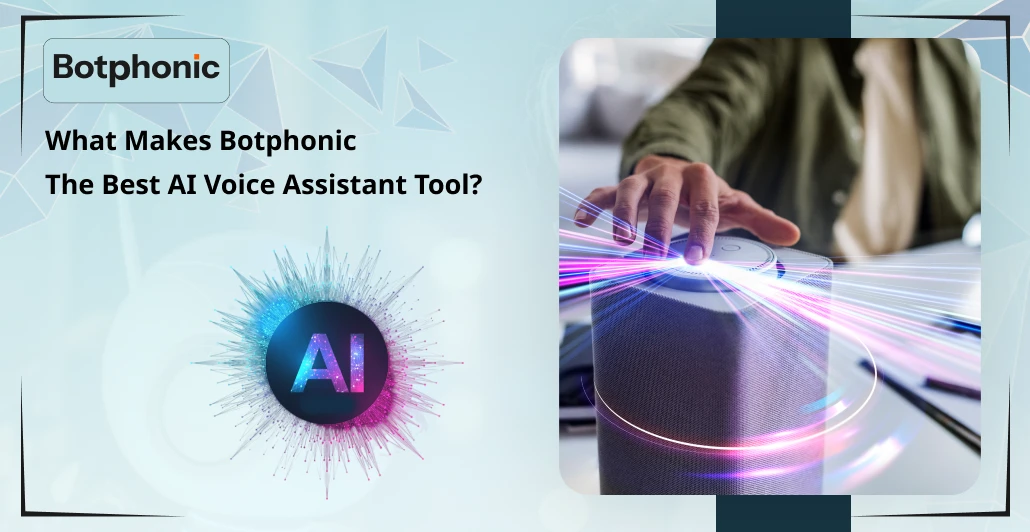
The world is filled with various platforms, but Botphonic is a simple yet powerful platform. Just an ordinary person who does not have to be a code, but at the same time, the number of opportunities is enormous. Given its simple interface, it integrates complex technologies, such as NLP and real-time speech recognition, as well as continuous CRM automation.
It also includes:
- Shortened reaction time (less than 500ms)
- Sentiment analysis
- Encryption of secured data
- Affordable pricing
Regardless of whether you want an AI voice assistant to help you generate leads, deliver support, or simply handle calls, this is one of the most viable and scalable alternatives you can ever find.
Final Thoughts: The Future Is Voice
The interaction of individuals with businesses is altering. Telephone calls are still a good option, though individuals want to be more immediate and natural. You can forget answering the calls with an AI Voice Assistant ; you are providing smarter and more personal service at scale.
It is due to the existence of such tools as Botphonic AI that enables creating an AI-powered voice assistant when any person, including a single entrepreneur, can not only create his/her own but also revolutionise the way he/she communicates.
And thus, in case you were wondering how to start using an AI personal assistant in business, now is your opportunity. No coding. No stress. Just improved dialogues.

