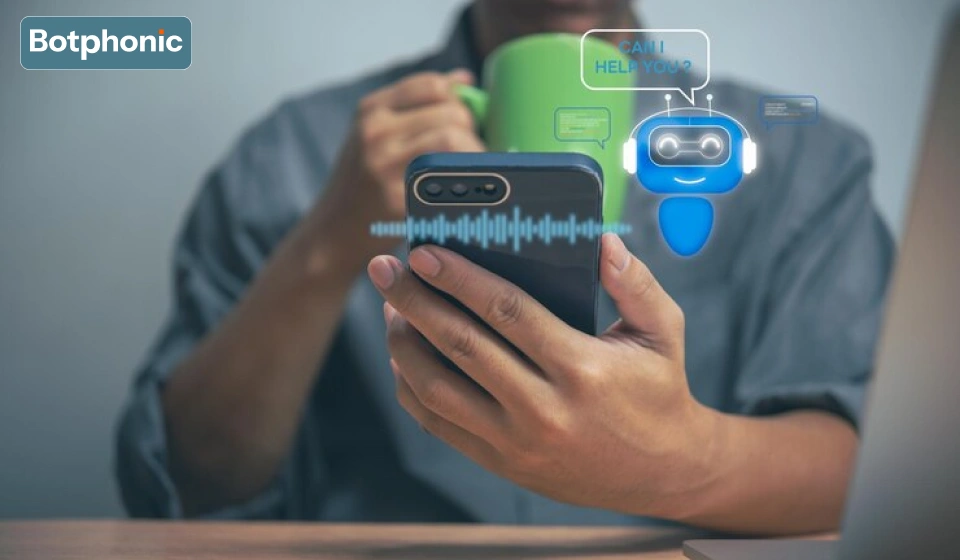Summarize Content With:
Summary
Automating calls has undoubtedly been a confusing task for many people. But what if you can have AI voice agents without any coding? I’ll help you automate phone calls with AI instantly, without any hassle, through this blog.
Introduction
Phone calls have been core for many tasks in various industries. From scheduling an appointment to conducting a follow-up, everything is a call away. But these old methods could be time-consuming and yet unreliable. Hence, introducing AI could be a wise choice.
Just like humans, AI Call Assistant can answer customer queries and carry out all the tasks, but within a very short time. It talks, collects, and forwards the necessary data. But is building AI voice agents a challenging task? No, not anymore with Botphonic AI. You can easily automate phone calls with AI, as shown in the text ahead.
Let’s get going towards wise choices.
What are the functions of AI voice agents?

The function of AI voice agents converse just like humans It grabs the call, interacts with your consumer, notes the responses, and processes them. It is capable of carrying out tasks such as appointment booking, sending a confirmation text, and adding data to the database.
To build an AI voice agent, you will have a number and provide it with a written script. And amazingly, you can even tell it to perform a specific task after each call. Just like it can send data, or you can even record calls to review them later. Your Automated business phone answering system will never be on leave, nor will it sleep.
AI for contact centers is an excellent choice because it can complete tasks such as:
- Schedule an appointment
- Follow up when necessary
- Save the data of the lead
- Customer support
- Transfer call to human agents
- Take orders
- Set reminders
If your business follows these tasks, contact center AI software is your thing.
Real use case of automated call center solutions
Think that you are a multi-speciality hospital owner and have multiple appointment calls throughout the day. And in many cases, people just have to ask if a certain specialist is available on a particular day or not.
For now, you have a human agent who manually collects all data, asks plenty of questions, and finally ends the call with no specific idea. This might consume a heavy amount of time. And truly, it’s a tedious and mundane task.
But then you replace it with an AI answering service. And then the scenario changes. A person calls and hears.
“ Hi, thank you for calling Dev Multi-speciality hospital. This is your virtual assistant. How can I help you?
Press 1 for new appointments
Press 2 to check on existing appointments
Press 3 for test reports update
Press 4 for emergency services. “
This is how an AI voice agent would handle all your worries—no need for in-person human involvement, less time taken with accurate data.
But how do you build one?
To get your own AI receptionist, here are the things that you need:
- A number to call
- Automate call center software (Like Botphonic AI)
- A place to share received data, such as Google Sheets or booking tools.
First, move to Botphonic and create your AI voice agent. Please give it a number and make a prompt. Also, set what information you want to extract, such as name, address, and more. Also, don’t forget to test. And after that, attach it to the place where you wish to submit the data.
What is Prompt? How does it work?

The central part that helps your AI receptionist to talk is the prompt. It is where you enter the details of what you want it to speak. It is the place where you elaborate your services.
Here’s an example of the healthcare version:
“You are a voice assistant for Dev Multispeciality hospital. You have to interact with callers and ask them what help they need. Ask if they want to book appointments, check on existing ones, get rest reports or need emergency help. “
Just keep the text clear and as per your needs. Test and adjust if you feel anything is wrong.
Where does information go?
There are certain information extractors with Botphonic AI that store the data. The tool can extract data like
- Appointment when? 19/07/25
- Which Time? 10:00 AM
- For which department? Ophthalmologist
All of this data will be captured and passed on for storage. It can either store it as a calendar or a sheet. And it can help you even set follow-ups.
What does an AI Voice agent do after a call?
After the call ends, AI call center solutions will carry out the following tasks:
- Send a confirmation text
- Update the data
- Might even send an email
- Book an Appointment in the calendar
- Could add a new row in the spreadsheet.
Hence, now you can understand why AI is much more than just a phone receptionist. It could also record calls for you, which you can review later. And with Botphonic AI, you also have the option of transcribing it for easy review.
Automatic Outbound Calls with AI voice agents
This was all about when you receive a call from a customer. But now your AI receptionist has to call instead of answering. You provide it with a list of potential leads and ask it to make automatic outbound calls. If a person picks it will talk, and if not, then it will leave a voicemail.
Leveraging outbound call services with AI can help you contact the maximum leads per day. And amazingly, no worries about calling each number manually daily.
Detailed steps to automate your calls

As by now you know, how easy and beneficial it is to automate phone calls with AI. Here’s a detailed step-by-step way to do so:
1. Make the right choice:
You have two choices: either go with traditional and outdated auto dialers or with modern AI call center solutions like Botphonic. These AI voice agents could give a human touch and have a conversational tone. Not only could it make calls, but carry out tasks through CRM or calendar integration. You can also customize further tasks as per what the customer says. And it even comes with an analytics dashboard.
2. Get workflow ready:
Once the choice is made, it’s time to set the workflow and automate your phone calls with AI. Automated phone answering systems that leverage AI will brainstorm through what your potential customers would ask. It will also make quick decisions if there is need to transfer calls to humans after a certain point. And if you are in the healthcare business, make sure you have call recordings, provide disclaimers, and ensure data security.
3. Keep monitoring
Even after you have automated these services, it is necessary to have an eye on metrics. Check the call timings for inbound calls, call transfer rates, and answer rates.
Also, see if your AI agent is asking too many questions, is it confusing the client, or calling earlier than needed. Make adjustments as needed.
Conclusion
Opting for AI voice agents is like hiring a staff that never leaves your premises. No matter day or night, you can receive inbound queries and follow up through outbound calls. Automating phone calls with AI doesn’t need full-time staff. Maintain simplicity and don’t overdo it while you deploy.
If you are trying to get your hands on a reliable vendor, Botphonic AI has got you. With it, you can deploy a no-code AI voice agent that converses just like a human!