
Summarize Content With:
Quick summary
This blog walk-through is a simple step-by-step guide to implementing conversational AI with tools such as Botphonic. It describes how organisations can automate calls, follow-ups, and bookings without any coding —that is why AI is simple and effective for small-scale organisations and non-technical users.
Introduction
Let’s start with a simple truth: most businesses today don’t have the time or team to handle every customer call, every lead inquiry, or follow-up.
What, though, if there could be a way to program those chats in a manner that would not take away the character, the humanity or the accuracy of the human representative?
Conversational AI can step in there. This is no longer about chatbots. It is voice-first systems that talk to you like a human, offering innovative, intuitive, problem-solving, life-scheduling, sales-making, and even life-saving capabilities. And companies such as Botphonic are shaking up the industry by making those tools incredibly easy to use, including for small teams and non-technical users.
Never mind, however. You have ended up here because you want to have some clarity on how to roll out conversational AI in a proper manner. Not theoretically, not in a costly enterprise-only fashion. You are looking to get a real, practical, and tested one. This guide is meant to do that.
It is predicted that by 2026, 80 percent of customer service inquiries will be handled by AI, and businesses that use conversational AI today will save up to 30 per cent of their customer service costs.
The future is not on its way. It’s here already. Enough introduction; let’s take you through the process of deploying conversational AI step-by-step, with examples, use cases, and a wealth of human understanding.
What Is Conversational AI, and Why Does It Matter for Your Business
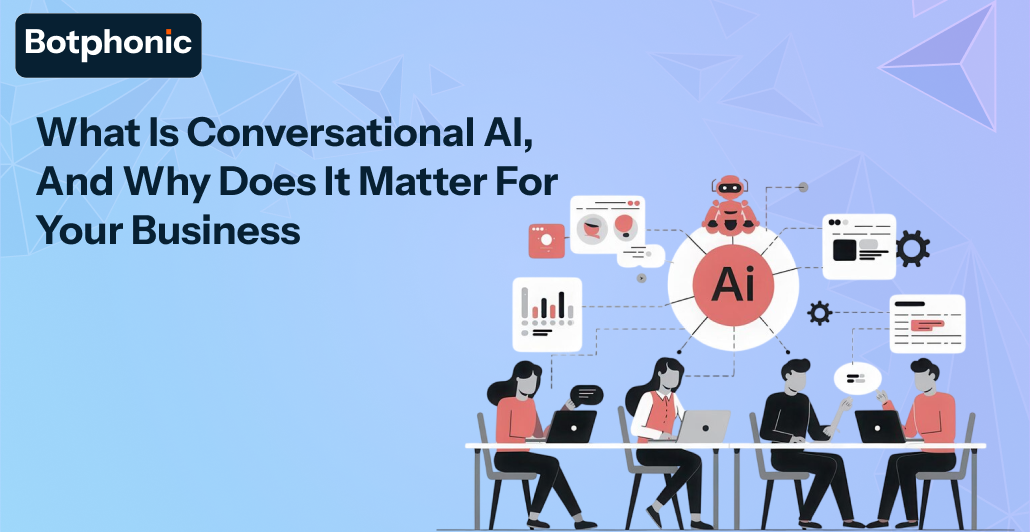
It is essential to understand what conversational AI is before diving into the steps and exploring how it can benefit your business.
Conversational AI enables you to carry out real, natural conversations between your business and customers, via voice or chat, without requiring a human to respond every time.
Just think of being able to have a person on your team who can:
- Accept calls at a time that is not working hours
- Engage leads right now
- Book appointments even when you are asleep
- Take care of recurrent questions on behalf of customers
That is what AI in conversation does.
Why It’s Becoming Essential

One thing is common, and that is being busy. The same applies to your customers, who wouldn’t want to wait for a call or spend their time emailing back and forth to ask a simple question.
This is where fast answers come in. Conversational AI is a 24/7 system that operates continuously, answering queries instantly.
Hence, platforms like Botphonic ensure that one does not have to be a techie or hire developers to build this cool software for them. With just a record few clicks, you could have your voice assistant.
In short:
Conversational AI serves as an extra hand in a small or developing business, allowing the owner to stay in touch with customers when they are not in the office.
Having come to know what Conversational AI free is and why it matters, it is time to go over what it entails step by step.
They are the seven easy steps that will help you easily deploy conversational AI, worry-free, or without the fuss and without writing a line of code.
Step 1: Start with Clarity, Not Code
Before using tools or guiding voice flows, I first clarify the goal. Here’s how you would work it out:
- Ask Yourself: What Problem Do I Want to Solve?
Consider one actual problem of your business. For example:
- Do you miss the customer calls after office hours?
- Do you want to respond to leads quickly?
- Is your department repeatedly requested to solve the same problems?
- Do you spend too much time on appointment setting?
Choose only one of them as an introduction.
- Define a Simple Use Case
A specific and measurable use case should be chosen.
Example:
“I need AI to take customer information and missed calls after 6 PM”
This will give your AI helper a distinct task and help measure the progress more easily.
- Avoiding Overthinking Tech (At Least Not Yet)
You should not know how coding works or read complicated AI logic. In contrast to custom-built solutions that require dedicated AI software development services, no-code conversational AI platforms allow businesses to deploy intelligent assistants quickly without technical expertise. CBT tools such as Botphonic give you the freedom to create conversational paths visually, without ever needing to code or even know what coding is.
- One Goal at a time
Trying to automate all would be a bad idea. Start small to get up to speed with a lesser bang and learn more quickly, as well as grow in a calculated manner.
At this step, think big and start small. Take one use case, such as responding to missed calls after hours, and then build upon it.
Step 2: Choose a Platform Built for Real Conversations
When it comes to actually deploying “AI,” the platform you choose matters. Numerous tools claim to provide “AI,” but they are essentially just scripts with a robotic voice.
That was enough in 2015, but consumers now expect more, and Botphonic is aware of this. Botphonic is a unique platform that is completely focused on voice-first AI assistants that sound human, can engage in real back-and-forth conversations, and perform tasks, such as making calls, updating CRMs, and even qualifying leads in real-time.
What is also nice about Botphonic is that it is super easy to use. There is no need for a developer. You can build fully functioning voice flows using a drag-and-drop builder, choose from pre-built templates, and even add natural language triggers. It’s like creating a conversation in the way you would talk.
So as you’re choosing your platform, look for:
- Natural-sounding AI voice (not stiff or robotic)
- Real-time call routing and handling
- Easy integration with your existing tools (Calendly, CRMs, Zapier, etc.)
- Language flexibility and multilingual capabilities
- Built-in analytics and live monitoring
And yes, Botphonic checks every box.
Step 3: Map Out Your Ideal Conversation
Here, we are going to be innovative.
And what do you want the AI to answer when somebody calls your phone at 9 PM? What will it do when the individual has a frustrated tone? Does it want to appeal to a human being, or does it want to figure out the problem on its own?
And this is where powerful Conversational AI begins to take effect, creating an intelligent perception by pursuing a smooth and intelligent interaction design.
You do not want your assistant to be like a robot without purpose and understanding. You can even design tools that replicate what a human conversation looks like, such as with Botphonic, which enables you to design flows that match verbally what a human conversation is and covers:
Listening to keywords or one of the voices
- Follow-up questions
- Responding in different ways to situations
- Giving genuine offers (e.g., making a call, providing a link or opening a ticket)
And what is the best part? These flows may be constructed graphically. It is block linking, eliminating the need for coding. Do you want your AI to respond with: Thanks, I will book that on your behalf and even send a Google Calendar invitation? Simply, drag the action into the flow.
This is not mere technology but design thinking in motion.
Step 4: Train the Assistant with Real Content
Here’s where you breathe life into the assistant.
Botphonic allows you to optimise voice tone, pacing, phrasing and even personality. Have you a swell time and are easy-going? Easy. More business-like and impartial? Also doable.
And it is not enough to stay with the personality. To create a good AI, a substantial amount of data is required. Train on:
Transcripts of previous customers
- Your frequently asked questions
- Industrial terms or shortenings
- Objections that are known and favoured responses
The more your AI learns about how your customer truly communicate, the better it will serve them. With Botphonic’s powerful training layer, you don’t have to worry about NLP jargon; they did all the work.
This is especially beneficial for niche industries such as retail, finance, or healthcare. Take retail, for instance. You could deploy conversational AI and have the assistant upsell products based on past purchases or recommend new arrivals based on previous purchases.
Step 5: Integrate with Your Tools
You are almost done! Now it’s time to connect your assistant with the rest of your tech stack.
This is where you begin to transform your AI from a “talking bot” into a revenue-generating machine. With Botphonic, you can plug in your assistant to:
- Calendly or Google Calendar (for bookings)
- HubSpot, Zoho, or Salesforce (for your contact sync)
- Intercom or Freshdesk (for support tickets)
- Zapier (for literally anything)
For example, if someone calls inquiring about your latest product, the assistant will identify the lead, create a deal in HubSpot, and notify your sales team —all in a moment, in a second. That’s the power of integrations.
Step 6: Pilot, Test, and Iterate
You’re almost ready to start taking your first calls, pilots, and testing.
The key point is that no launch is perfect, and that’s okay.
The best part is to start with a pilot of some kind. Perhaps focus on routing after-hours calls to voicemail, or try another approach that suits your needs.
During this time frame, use:
- Examine live call records
- Monitor conversion or resolution rates
- Engage customers and constructive input from your team
- Fine-tune the flows, the tone or the logic
This is very easy to use with the Botphonic analytics dashboard. You will find the number of calls answered, the call length, the point at which users dropped out, and whether the assistant was able to resolve the issue. These are golden tips.
Go ahead, too, and experiment with all sorts of examples of conversational AI in the phase: appointment bookings, cold lead qualification, and so on. After a short time, you will realise what is good and what needs adjusting.
Step 7: Scale and Expand
After you have demonstrated that the assistant is functional with a single use case, you can then ramp up networking at a blistering pace.
Begin with 24/7 support, or create an outbound call flow to make contact with leads emerging from the webinar. Roll out various versions to various departments, i.e. sales, support, admin, and even HR. And in turn, in case you are dealing with a multilingual customer base, Botphonic allows you to develop the different versions in different languages through the same flow of the backend.
This is what the magic is. Now, you are not only dealing with calls, but also creating a scalable communications infrastructure that is on-demand, continuously learning, and ready to be used.
And since Botphonic manages updates in real-time, you can make changes to it in real-time as well. Have you got a change in holiday hours? Include rapid change of flow, and the AI will adapt immediately.
Real-World Use Cases with Botphonic
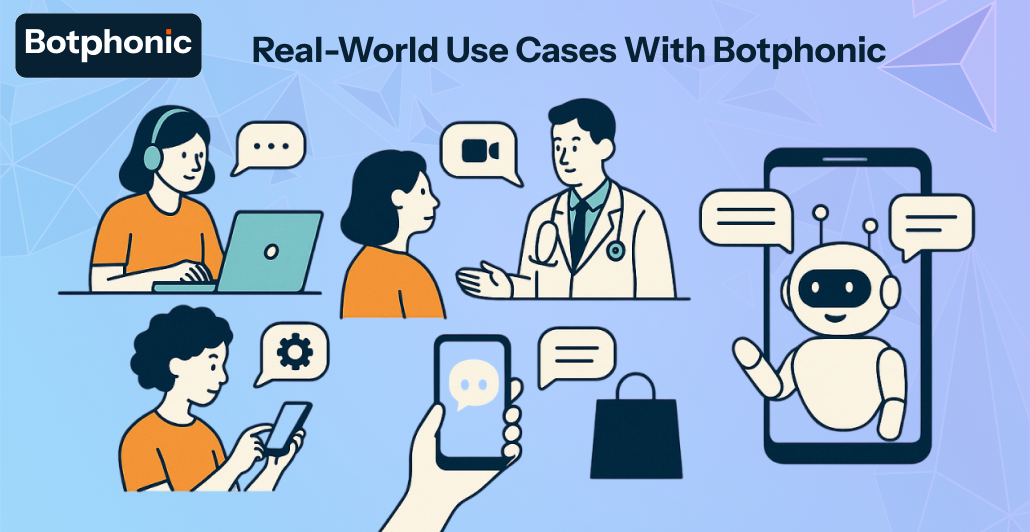
Thousands of companies already creatively use Botphonic:
- AI Call Assistant agencies which are interested in pre-qualifying leads
- AI receptionists who take appointment scheduling
- Conversational AI in retail to offer product suggestions or help with returns
- Online talking AI chats that transform missed calls into scheduled demos
- Conversational AI free trial to start outbound lead generation and scale it up
They are not even ideas, but real-time systems addressing important problems.
Final Thoughts
You do not require a technical degree and have a large staff. You do not even have to overanalyse.
Together with the appropriate set of tools (this is a hint: Botphonic), a readily identifiable use case, and an eagerness to take risks, you can implement a conversational AI that is personal, professional, and potent.
It doesn’t matter how complicated your bot-talking website is or how you want to automate phone support; the key is to find the right platform.
And then there is the point where you will see it in action: you will see your AI book a meeting or solve a complex support ticket without human intervention, and you will be amazed by wondering how you ever got along without it.
Experience Botphonic in a 14-day free trial and begin creating your own AI voice assistant right now. No code. No stress. Simply smarter, since the first day. Visit Botphonic.ai

